Discovered—currently not indexed—can cause you headaches if you are new to creating websites for your business. Well, there is nothing to worry about.
As we know, indexing is crucial for your website, as web crawlers visit it and then rank it based on content quality and relevance. Ranking the website in GSC will expose it to a wider audience, thus enhancing page visits and website rankings.
But if you come across it or are currently not indexed, it might cause you some panic. Here, we explain to you what this means and look into eight simple steps that can help get your website indexed!
What does the “Discovered ‐ currently not indexed” status mean?
In simple terms, it means that the crawler is aware of the URL, but it has not crawled and indexed the website yet. In no way does it refer to the page not getting indexed, but the owner might not need to put in extra effort to get the page indexed – conditions applied.
You might encounter the issue on smaller or bigger websites. For websites with less than 10 web pages, the URL’s indexation status will change after the crawler has crawled the website, provided there is quality content on the website.
If a discovered but not indexed message pops up, even for the newly released web pages, you might need to moderate the content quality. Making the content relevant to the target audience can be one of the missing pieces of your puzzle!
An interesting point to note about the discovered but not indexed message is – it could be a site-wide problem and not just localized to a particular URL.
For websites with 10+ webpages, the issue might crop up due to server overloading, improper internal linking, content quality not being up to the mark, and content overloading, including auto-generated content. Watch out for AI writers here!
Looking for a fix for the ‘Discovered but not indexed’ pop-up? Let us read further to learn about the discovered, currently not indexed fix that will help your website rank better.
Discovered – currently not indexed how to fix in 8 steps
No matter how big or small the website is, the discovered – currently not indexed message can pop up at any time, whether it be for technical or content issues. Here are the 8 steps for discovered, currently not indexed fixes that can help your website be discovered and increase page visits:
Request indexing:
In simpler terms, every time you are launching a new website or a web page, the safest practice is to request indexing from Google. It is the simplest discovered currently not indexed fix that can help you get your website or webpage indexed.
You will be able to know if any underlying issues are stopping your website from being indexed.
After indexing, if you get the following outputs, you might have to relook into the website quality:
- The status of the website changes to crawled, but not indexed
- Temporary indexing is done for the website.
Often, the temporary indexing is due to the accumulation of brownie points when you request indexing, taking it above the threshold level required for the page to get indexed.
Request indexing can be the quickest solution to the question—discovered, currently not indexed—how to fix it? Yet, the next question that might cross your mind is: How do you request indexing?
Here are the quick steps for you to request indexing:
- Visit the Google Search Console and paste the URL of the website or webpage you want to be indexed in the URL inspection tool
- After Google verified the link, click on the “Request Indexing” button.
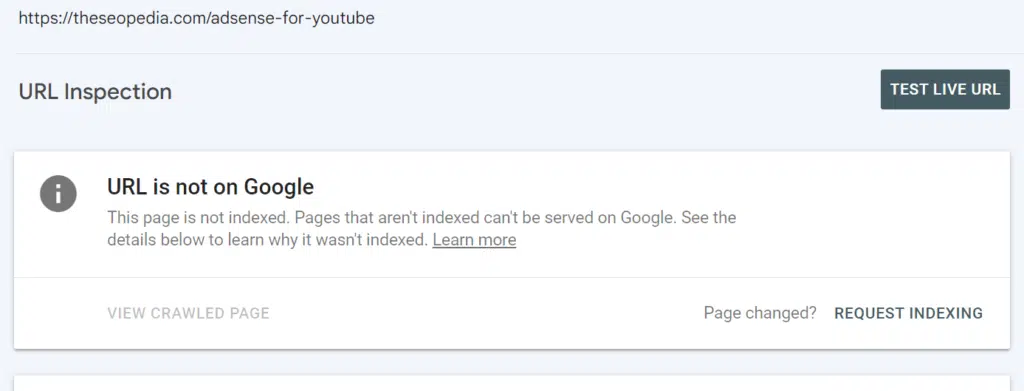
Now, if you are making changes to a blog, which has already been published, requesting indexing is always the best practice. The steps are the same as discussed above – and it keeps you on Google’s priority for getting indexed.
Check for content quality issues
The quality of the content is quite crucial for the page or website to be discovered. Resolving the content is the simplest answer to your question – discovered – currently not indexed, what to do?
The growth of evergreen content is a factor that has the potential to make your website rank higher. Moreover, one of the major ways to improve content performance is by doing away with snippet content – content that is smaller.
Often merging such content with other short-form content is recommended. It will improve the chances of ranking – moreover, it is one of the easiest solutions to your question – discovered – currently not indexed how to fix it? And, if it is not possible, you can do away with such content too.
Avoid having Google crawl and index low-quality pages
Low-quality pages can relate to pages that are either repetitive or filled with thin content. Having such content drastically impacts the website’s performance. Most of the users who have been googling about discovered – currently not indexed what to do should immediately do the following to avoid Google penalizing them any further:
- Audit the content of the page to ensure high-quality content – rich with relevant information is posted on a regular basis. A content audit helps in understanding what is missing from the web pages, thus enabling you to find the missing link.
- Reduce or do away with broken links and error 404 – which are often termed technical SEO improvements
- Non-index tags on the pages, which have too much garbage content, are the quick solution to your problem. Be cautious about the page you are using it for – such that no vital information should be skipped by Google
- Robots.txt is helpful to inform the crawler to not crawl the page, only if it has not been indexed yet. Else, this solution might not come in handy.
Check for internal linking
Internal ranking is a key parameter when it comes to page ranking. Internal linking shows the importance of the anchor text, and any insufficiency in the number of internal links will throw a negative impression on Google.
Eventually, these pages might end up being not indexed.
Before you go ahead with internal linking – the hierarchy is crucial – understanding how the content relates to one another – sequentially is imperative. As a guide, linking the non-indexed pages internally may improve the chances of them being indexed.
One of the best practices while internal linking is to link it with orphan pages. These pages often harm the SEO rankings – thus linking them internally enhances the SEO rankings.
Still googling about discovered – currently not indexed, how to fix the website?
Here are 2 full-proof internal linking hacks to watch out for:
- Core content identification, optimization and story-building around it
- Prevent over-optimization and spamming of the websites
Resolve overloaded servers
Overloaded servers can result in them responding slower than expected. Failure of the Googlebot in loading your website or webpage will result in scaling back of its crawl demand. In a way, it re-adjusts itself to the quantity of the pages that it can crawl – thus leading to the skipping of webpages.
Take a look at the crawl stats report to understand the current crawling status, and also discuss with the hosting provider to look for any issues on their end. Looking into this report will take you a step closer to finding answers to your problem of discovered – currently not indexed how to fix it?
Understanding the average response time and its relation with total crawl requests will help you go deeper into the problem. A recommended solution is to look into the code of the web page, thus making it asset-light, hence reducing the loading time.
Fix Redirects
The concept of crawl budget becomes important to understand – before we study further fixing redirects. The crawl budget is the allocated number of web pages that Googlebot can crawl and index within a stipulated time. If the crawl budget is not utilized intelligently, the search engine might not crawl and index all the pages within a given time frame.
The pages that have been left out – often end up having lower SERP rankings, thus harming the website’s performance.
If the website displays discovered – currently not indexed what to do next is to fix the redirects so that the crawl budget is not exhausted. Instead of redirecting the pages into multiple pages, thus resulting in the formation of a whirlpool – keep the redirects straightforward.
Follow the best practices for applying redirects and ensure to limit the redirects to only 200 pages.
Fix resource-heavy websites
In simple words, every time the search engine crawls through your website, it doesn’t want to spend a lot of time – waiting for the multiple additional resources needed to open the website.
While opening the website, if Googlebot has to render multiple resources while loading the page, the crawl budget will be exhausted. It will lead to numerous pages not being indexed, resulting in the discovered – currently not indexed error message.
Top priority should be given to rectifying the JS and CSS of the website, to make it asset-light – hence making the load simpler.
Check backlinks
If the quality of the backlinks is poor – then your webpage will not have a chance of being indexed. Instead, it will give the signal to the search engine that the content on the webpage is not of high quality, and is not worth getting indexed.
If you get the message for your webpage as discovered – currently not indexed what to do further is to check your backlinks. A valuable backlink will improve the ranking of the webpage, as it will be discovered by the search engine – and the page rank will eventually increase.
The only solution to this is through building backlinks to the crucial pages on your website. Resources like Ahref, AWT and Site Explorer will help in checking the status of backlinks for the website.
When to improve sites that are “Discovered” but aren’t yet indexed
Every time! Yes – you read it right! Gone are the times when you could just make a website and let it be there for a long – without optimizing it. Here – the game changes – as you have to constantly keep improving the website – so that you improve the chances of beating your competition.
But, there are certain situations when you might avoid doing any improvements. One such situation is when the content on the page has become redundant, repetitive or lost its sheen.
Under such a situation, you may focus on improving the other web pages, and let this web page take a back seat.
Conclusion
Having a webpage that is discovered by search engines enhances the SERP ranking of the website – by giving it the needed exposure to the audience. And, when the webpage is discovered, it will also boost the website’s performance. discovered – currently not indexed has been an ailing problem for most of the websites. Healing the ailing issues – and improving the site performance, is a continuous job – which doesn’t need to be halted. The above steps offer a holistic approach to solving the problem – thus helping your page rank better!
Frequently Asked Questions
How do I fix discovered currently not indexed issues?
To fix pages that are not indexed by search engines:
- Request Indexing
- Check for technical issues
- Improve your website’s content
- Build high-quality backlinks
- Submit your sitemap
- Be patient
What does discovered but not indexed mean?
“Discovered but not indexed” means search engines found a webpage on your site but haven’t added it to their index, so it won’t show up in search results.
What is the difference between crawled currently not indexed and discovered currently not indexed?
“Crawled currently not indexed” means the page has been evaluated by search engines but not indexed, while “discovered currently not indexed” means the page has been found by search engines but not yet evaluated or indexed.
Does no index affect SEO?
Using the “noindex” tag can have a negative impact on SEO because it tells search engines not to include the page in their index, which can lead to a decrease in organic traffic and potential customers. It should only be used on pages that don’t add value to your website.

