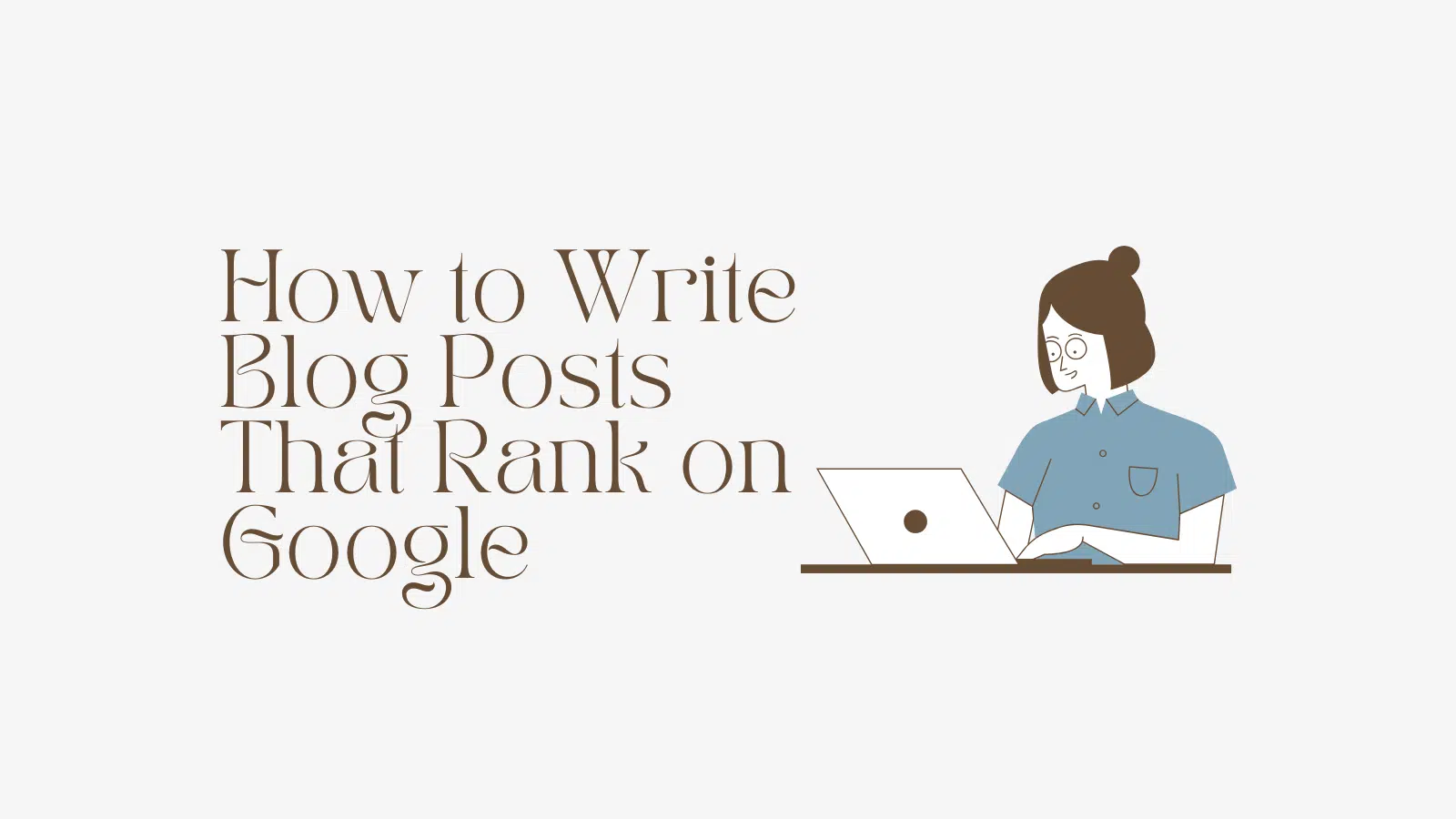Table of Contents
Writing a blog post is one thing, but writing one that ranks on Google? That’s a whole different ball game. With millions of blogs competing for attention, how do you make sure your content stands out? The answer lies in SEO-optimized writing. In this guide, I’ll walk you through the exact steps to write blog posts that not only attract readers but also rank highly on Google.
Why Writing for SEO Matters
Before we dive into the how, let’s talk about the why. Writing for SEO is important because:
- It helps your content get discovered by search engines.
- It drives organic traffic to your blog.
- It ensures your content matches what your audience is searching for.
- It improves your chances of ranking higher than your competitors.
In short, if you want your blog to succeed, you need to write with SEO in mind.
Step 1: Start with Keyword Research
Every great blog post starts with keyword research. This is the process of finding the words and phrases your audience is searching for. Here’s how to do it:
- Use Tools: Tools like Ahrefs, Semrush, or Ubersuggest can help you find keywords with good search volume and low competition.
- Focus on Long-Tail Keywords: These are longer, more specific phrases (e.g., “how to start a blog for beginners”) that are easier to rank for.
- Check User Intent: Make sure the keyword matches what your audience is looking for. For example, if someone searches for “best coffee makers,” they’re likely looking for product recommendations, not a history of coffee.
Step 2: Craft a Compelling Headline
Your headline is the first thing people see, so it needs to grab attention. Here’s how to write a headline that works:
- Include Your Keyword: Make sure your primary keyword is in the headline.
- Use Power Words: Words like “ultimate,” “proven,” or “essential” can make your headline more enticing.
- Keep It Clear and Concise: Avoid clickbait—your headline should accurately reflect what the post is about.
Example: Instead of “Coffee Makers,” try “The 10 Best Coffee Makers for 2024: Expert Reviews and Buying Guide.”
Step 3: Structure Your Blog Post
A well-structured post is easier to read and ranks better on Google. Here’s how to structure your content:
- Use Headings (H1, H2, H3): Break your post into sections with clear headings. This makes it easier for readers (and Google) to understand your content.
- Keep Paragraphs Short: Aim for 2-3 sentences per paragraph. Large blocks of text can be overwhelming.
- Use Bullet Points and Lists: They make your content scannable and easy to digest.
Step 4: Optimize for On-Page SEO
On-page SEO ensures your post is search-engine-friendly. Here’s what to focus on:
- Include Keywords Naturally:
- Use your primary keyword in the title, first 100 words, and headings.
- Sprinkle related keywords throughout the post.
- Write a Meta Description: This is the short description that appears in search results. Include your keyword and make it compelling.
- Add Alt Text to Images: Describe your images using keywords (e.g., “best coffee maker for home use”).
- Use Internal and External Links: Link to other relevant posts on your blog (internal links) and authoritative websites (external links).
Step 5: Write for User Intent
Google prioritizes content that matches user intent. This means your post should answer the user’s query as thoroughly as possible. Here’s how:
- Answer Questions: If your keyword is a question (e.g., “how to brew coffee”), make sure your post provides a clear answer.
- Be Comprehensive: Cover the topic in-depth. For example, if you’re writing about coffee makers, include types, features, and buying tips.
- Use FAQs: Add a FAQ section to address common questions related to your topic.
Step 6: Add Visuals and Multimedia
Visuals make your post more engaging and can improve your SEO. Here’s how to use them:
- Include Images: Use high-quality images that are relevant to your content.
- Add Videos: Embed videos to provide additional value (e.g., a tutorial or product review).
- Use Infographics: They’re great for summarizing complex information.
Step 7: Promote Your Blog Post
Even the best blog post won’t rank if no one knows about it. Here’s how to promote your content:
- Share on Social Media: Post it on platforms like Instagram, Twitter, and Pinterest.
- Email Your Subscribers: Send your post to your email list with a catchy subject line.
- Engage in Communities: Share your post in relevant Facebook groups, forums, or Reddit threads (without spamming).
Step 8: Track and Improve
Once your post is live, keep an eye on its performance. Use tools like Google Analytics and Google Search Console to track:
- Organic Traffic: How many people are finding your post through search?
- Keyword Rankings: Where does your post rank for your target keywords?
- Bounce Rate: Are readers staying on your page or leaving quickly?
If your post isn’t performing as well as you’d hoped, don’t be afraid to update it. Add more information, include new keywords, or improve the formatting.
Conclusion
Writing blog posts that rank on Google isn’t about luck—it’s about strategy. By following these steps, you can create content that not only resonates with your audience but also performs well in search engines. Remember, SEO is a long-term game, so be patient and consistent. Happy writing!