Table of Contents
In today’s rapidly evolving digital landscape, the integration of AI-powered tools into our daily online activities has become more than a convenience—it’s a necessity. Among the myriad of tools available, BrowserGPT stands out as a remarkable innovation, especially for users seeking to enhance their productivity on the web. This BrowserGPT review dives deep into the functionalities, benefits, and uses of BrowserGPT, a ChatGPT Chrome extension that promises to transform your internet browsing experience.
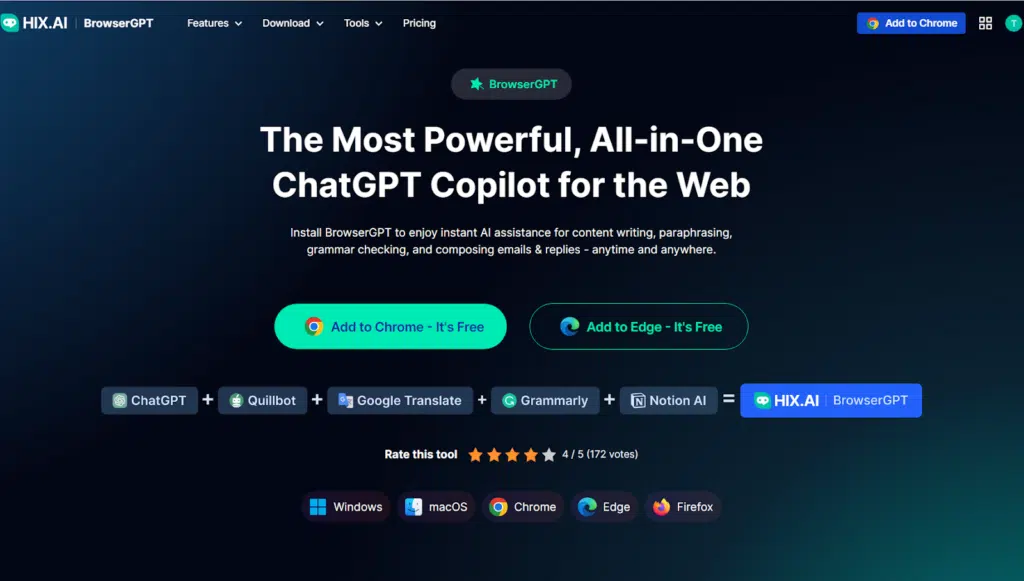
Understanding BrowserGPT: What Is It?
BrowserGPT is a multifaceted browser extension designed to offer an all-in-one ChatGPT copilot experience directly within your browser. It leverages the power of advanced AI to assist users in content creation, communication, and web search tasks, thereby significantly enhancing productivity and streamline your online interactions.
Features at a Glance
- AI Assistance Across Platforms: Whether you’re crafting emails in Gmail, documenting in Google Docs, or engaging on social media platforms like Twitter, Facebook, and Instagram, BrowserGPT offers real-time AI assistance.
- Search Engine Integration: Enhances typical search engine results with comprehensive, AI-generated insights, making it a valuable tool for research and knowledge acquisition.
- Content Creation & Optimization: From composing compelling blog posts to generating engaging social media content, this extension provides tools for a wide array of content needs.
- Translation and Summarization: A quick lookup bar enables users to translate, summarize, or rewrite selected text across any website, easing the process of understanding and repurposing online information.
- Sidestepping AI Detection: A unique feature that helps users generate content that is less likely to be flagged by algorithms as AI-generated, preserving authenticity in communication.
How It Works: A Seamless Integration
Installing BrowserGPT is a straightforward process, and once added to your Chrome browser, it integrates seamlessly into your web interface. By simply typing “//” or selecting text, users can activate the extension’s myriad features without disrupting their browsing flow. This seamless integration is particularly valuable for professionals and content creators who rely on quick, efficient web navigation and content generation.
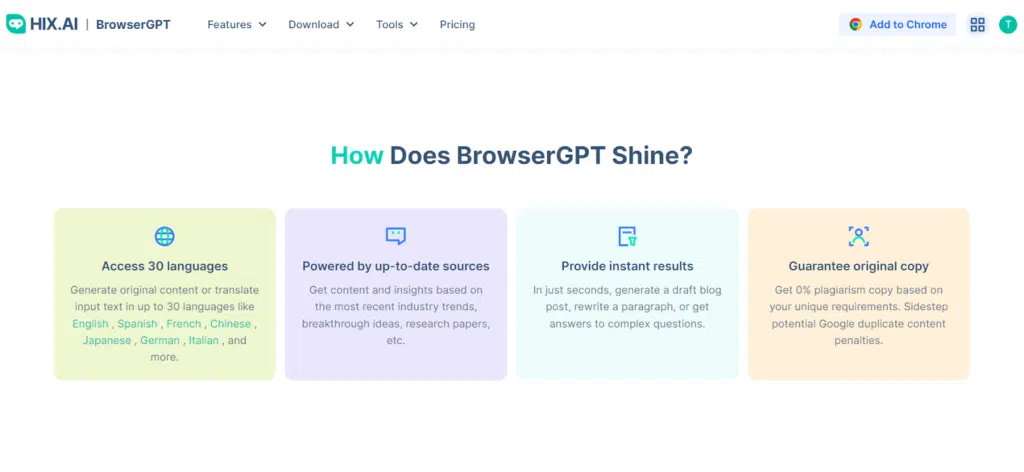
Key Benefits: Why Consider BrowserGPT?
- Enhanced Productivity: By automating routine tasks such as email drafting and content creation, users can focus on more strategic tasks.
- Improved Content Quality: With tools for grammar checking, plagiarism detection, and content optimization, BrowserGPT ensures that your output is of high quality and originality.
- Versatile Functionality: This extension’s wide range of capabilities makes it a versatile tool for various users, from digital marketers and content creators to students and researchers.
- Accessibility: Designed to be user-friendly, BrowserGPT caters to both tech-savvy individuals and novices, ensuring that a broader audience can benefit from AI technology.
The BrowserGPT Edge: Standout Features
Although there are several ChatGPT extensions available, BrowserGPT distinguishes itself through a few unique offerings:
- Comprehensive Coverage: It’s rare to find a single extension that offers such a wide range of features—from crafting content for Google Docs to generating summaries of YouTube videos.
- Up-to-Date Information: By integrating with the latest versions of GPT, BrowserGPT offers insights and responses that are current and relevant.
- User-Friendly Experience: Despite its extensive capabilities, the extension retains an intuitive and accessible user interface, ensuring that all features are at your fingertips without overwhelming complexity.
Practical Application: Who Benefits the Most?
BrowserGPT is an invaluable asset for a wide range of users, including:
- Content Creators: From brainstorming ideas to generating ready-to-publish content, this tool can significantly cut down on research and writing time.
- Digital Marketers: For crafting engaging copy, analyzing trends, and optimizing content for SEO, BrowserGPT offers an array of indispensable tools.
- Academics and Students: Whether it’s drafting papers, conducting research, or summarizing study materials, this extension can streamline the academic workflow.
- Professionals: Email drafting, report writing, and preparing presentations can be done more efficiently, saving valuable time.
Installation: Getting Started with BrowserGPT
Embarking on your BrowserGPT journey is as simple as visiting the Chrome Web Store and adding the extension to your browser. Once installed, it integrates smoothly with your browser, ready to assist across various platforms without the need for complex setup or configurations.
Final Thoughts on BrowserGPT Review
In the context of an increasingly digitalized world, BrowserGPT represents a significant leap forward in how we interact with and leverage the immense potential of the internet. By blending sophisticated AI capabilities with a user-friendly interface, it not only enhances productivity and content quality but also democratizes access to advanced AI functionalities. Whether you’re a professional aiming to optimize your workflow, a content creator seeking to elevate your outputs, or a curious mind exploring the web, BrowserGPT emerges as a compelling choice among the plethora of browser extensions available.

