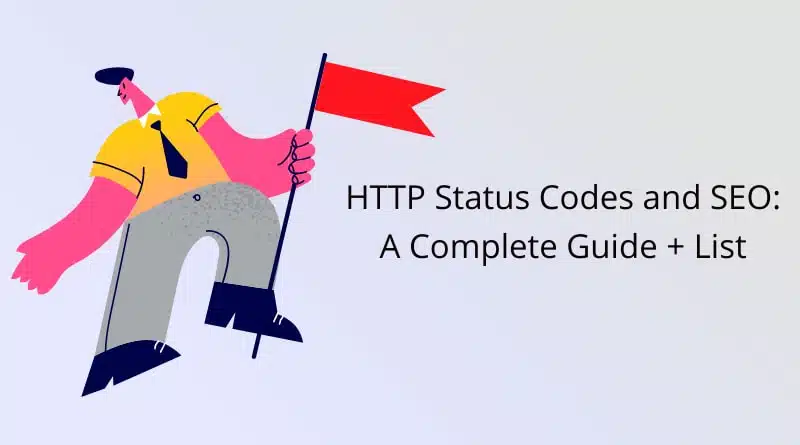What are HTTP status codes?
HTTP status codes are generally similar to communications delivered across the web browser and the server of a website. The client receives messages from the server based on the outcome of the request. The messages are subdivided into five different classes, each signifying something critical.
- 100s: Informational signals showing that the browser-initiated request is still being processed.
- 200s: When a browser request is received, comprehended, and processed by the server, success codes are returned.
- 300s: When a new resource has been used in place of the one that was requested, redirection codes are returned.
- 400s: Client error codes indicating that the request encountered a problem.
- 500s: Server error numbers show that although the request was approved, a server error prohibited it from being fulfilled.
Why is the HTTP status code important to SEO?
HTTP status codes are important in the context of SEO for a variety of reasons, mainly because being able to grasp these codes allows you to quickly diagnose and resolve problems.
Crawlers from search engines scan websites on an ongoing basis to find and process the web pages. Based on the relevancy of the content, the web pages get ranked.
Hence, HTTP status codes provide crawlers with information about the website’s ability to be accessed and other critical information that can define the user experience on the website.
Nevertheless, when a website produces a 404 status code known as “page not found,” search engines will figure out that the website’s page is no longer readily accessible and may delete it from the database.
HTTP status codes additionally hold an influence on the browsing experience, thus making them an important part of SEO.
Thus, when a user discovers problems, like errors that include 404 or 500 codes, they may become frustrated and have an unfavorable impression of the website.
Having the right HTTP status code is critical, as it ensures that the user is well aware of the issue, thus enhancing the user experience.
Redirections are often used to lead people and search engines to a particular web address. SEO requires HTTP status codes like 301, commonly known as a permanent redirect, and 302 as a temporary redirect to send the message to the user and the crawler about redirection.
This either allows the search engines to shift the old URL’s ranking indicators and credibility onto the new URL or is an interim shifting, recommending the search engines keep the previous URL indexed.
How to check and monitor HTTP status codes?
Checking the HTTP status code for your website is critical for you to take the next steps. While you open the website, the server that hosts the website returns a status code – which is included in the HTTP Header.
Method 1:
Checking the status code can be done in multiple ways. You can look forward to a unique tool to discover the status code being returned on loading the webpage, or you may look into online websites – wherein you may enter the web URL to find the response.
A few of the tools that you can try are Websniffer.com, httpstatus.io, or Chrome extensions such as HTTP Status if you are using Google Chrome as your browser.
Method 2:
Another way to find out the HTTP status code is by delving into the Network tab of the developer tools on the website. In order to find out the HTTP status code, follow the steps below:
- Navigate to the website you wish to check for the code.
- Right-click anywhere on the website and click on the Inspect option in the drop-down menu.
- Open the Networks tab by selecting Networks from the drop-down menu.
- Now, refresh the page. As the page is refreshed, you will find the file starting with the keyword HTTP-response.
- Click on it, and you can find the status code displayed.
The status code can be quite critical in understanding the next steps that you need to take for your website if it is not as per expectations.
Method 3:
The last method to find out the response code is by looking into the server logs. The server logs often have a list of HTTP requests and responses – and based on your accessibility to the server logs, you can track them too.
A complete list of HTTP status codes
Here is the complete list of the important HTTP status codes that you must keep track of:
| Status Code | Function |
| 1XX — Informational | |
| 100 | Continue |
| 101 | Switching Protocols |
| 102 | Processing |
| 103 | Early Hints |
| 2XX — Success | |
| 200 | OK |
| 201 | Created |
| 202 | Accepted |
| 203 | Non-Authoritative Information |
| 204 | No Content |
| 205 | Reset Content |
| 206 | Partial Content |
| 207 | Multi-Status |
| 208 | Already Reported |
| 226 | IM Used |
| 3XX — Redirection | |
| 300 | Multiple Choices |
| 301 | Moved Permanently |
| 302 | Found |
| 303 | See Other |
| 304 | Not Modified |
| 307 | Temporary Redirect |
| 308 | Permanent Redirect |
| 4XX — Client Error | |
| 400 | Bad Request |
| 401 | Unauthorized |
| 402 | Payment Required |
| 403 | Forbidden |
| 404 | Not Found |
| 405 | Method Not Allowed |
| 406 | Not Acceptable |
| 407 | Proxy Authentication Required |
| 408 | Request Timeout |
| 409 | Conflict |
| 410 | Gone |
| 411 | Length Required |
| 412 | Precondition Failed |
| 413 | Content Too Large |
| 414 | URI Too Long |
| 415 | Unsupported Media Type |
| 416 | Range Not Satisfiable |
| 417 | Expectation Failed |
| 421 | Misdirected Request |
| 422 | Unprocessable Content |
| 423 | Locked |
| 424 | Failed Dependency |
| 425 | Too Early |
| 426 | Upgrade Required |
| 428 | Precondition Required |
| 429 | Too Many Requests |
| 431 | Request Header Fields Too Large |
| 451 | Unavailable for Legal Reasons |
| 5XX — Server Error | |
| 500 | Internal Server Error |
| 501 | Not Implemented |
| 502 | Bad Gateway |
| 503 | Service Unavailable |
| 504 | Gateway Timeout |
| 505 | HTTP Version Not Supported |
| 506 | Variant Also Negotiates |
| 507 | Insufficient Storage |
| 508 | Loop Detected |
| 511 | Network Authentication Required |
Different HTTP Status Codes Explained
Here is a list of different commonly used HTTP Status codes:
100: Continue
This code gives the signal that the server has received the request header and is now waiting to receive the request body from the client.
103: Early Hints
This status code is sent by the server when the information being processed is lengthy and requires further time. Response 103 shares some key headers of the data being requested.
200: OK
This status code is returned when the requested information has been successfully delivered by the server to the client.
204: No content
The request has been completed, but there is no content in the request-response.
301: Moved permanently
The response code suggests that the target content has been displaced permanently to a new URL. The client needs to update the links at their end with the new URL.
302: Found
When the resource is temporarily available in a different path or URL, the server displays this request code.
400: Bad requests
Signifies the failure of the server to understand request from the client due to syntactical errors
403: Forbidden
Lack of permission from the client to fulfill this request triggers the server to send a 403 HTTP status code.
404: Not found
The server is unable to track the request, as the content may be moved or have been removed.
504: Gateway Timeout
Failure of receiving a timely response from another server results in the server throwing 504 response
502: Bad Gateway
When the server receives an inappropriate response from another server, for the request made, a 502 response is triggered.
Also Check: 301 vs 302 Redirect: Which is Better for SEO?
Find and Fix HTTP Status Code Errors
You may use the subsequent approaches and instruments for inspecting and tracking HTTP status codes:
- Manual Verification
The individual web page HTTP status codes may be verified manually by inputting the URL in the address field of your browser and then viewing the response that appears.
E.g. In Google Chrome, you may access the Developer’s Options by right-clicking on the web page, clicking “Inspect,” and then heading to the “Network” section.
- Online Resources
You can check HTTP status codes for numerous sites using several free applications. Hence, these tools frequently provide extra data and acumen.
E.g., W3C HTTP Status Code Checker, SEO Site Checkup, and Screaming Frog SEO Spider—these are some popular online tools and resources that can be used for scanning such as HTTP status code checks.
- Google Search Console
If you have confirmed your website in Google Search Console, then you will receive “Coverage” data that indicates the condition of codes detected by Google when scanning your page.
- Monitoring Services for Websites
You can automate the operation of inspecting HTTP status codes through the use of monitoring website software. Hence, these third-party providers check your website regularly and deliver notifications whenever they find any problems or unusual status codes.
- Log Analysis
Examining the website’s logs can reveal information about the HTTP status codes that website visitors obtain. Moreover, it can assist you in analyzing server logs and identifying trends of status codes on your web page. E.g. Webalizer and Google Analytics.
Tracking the HTTP status codes from the pages you create regularly is critical to ensuring adequate operation, identifying, and correcting any mistakes as soon as possible, and maintaining high rankings in search engines.
Also Check: Crawl budget for SEO: How to optimize crawl budget for website
Conclusion
In conclusion, understanding the HTTP status codes help in enhancing the SEO performance of your website – thus enabling it to rank higher in the SERP rankings. Fixing the errors as identified is a critical step, and once the fix is made – monitoring your web page regularly helps your website to keep the errors at bay, and remain updated.
Frequently Asked Questions
How do HTTP status codes impact SEO?
HTTP status codes have a direct impact on SEO. They inform search engines about a webpage’s accessibility and functionality. Proper usage of status codes like 200 (OK), 301 (Moved Permanently), 404 (Not Found), and others helps improve indexing and rankings. Implementing status codes correctly is crucial for SEO success.
What is 503 status code SEO?
In SEO, a 503 status code means “Service Unavailable.” It indicates that the server is temporarily unable to handle requests. Consistent 503 errors can impact SEO by hindering crawling and affecting rankings. Mitigate this by scheduling server maintenance and providing informative error pages during outages.
What is 401 in SEO?
In SEO, a 401 status code means “Unauthorized.” It indicates that the user lacks proper credentials to access the content. Handling 401 errors correctly is crucial for SEO to ensure search engines can crawl and index the necessary content while restricting access for unauthorized users.
What is 429 status code SEO?
In SEO, a 429 status code means “Too Many Requests.” It occurs when the user or client exceeds the server’s rate limit. Encountering 429 errors can impact SEO by delaying crawling and potentially affecting page visibility. To mitigate this, adjust rate limits to ensure search engine crawlers can access pages without restrictions.