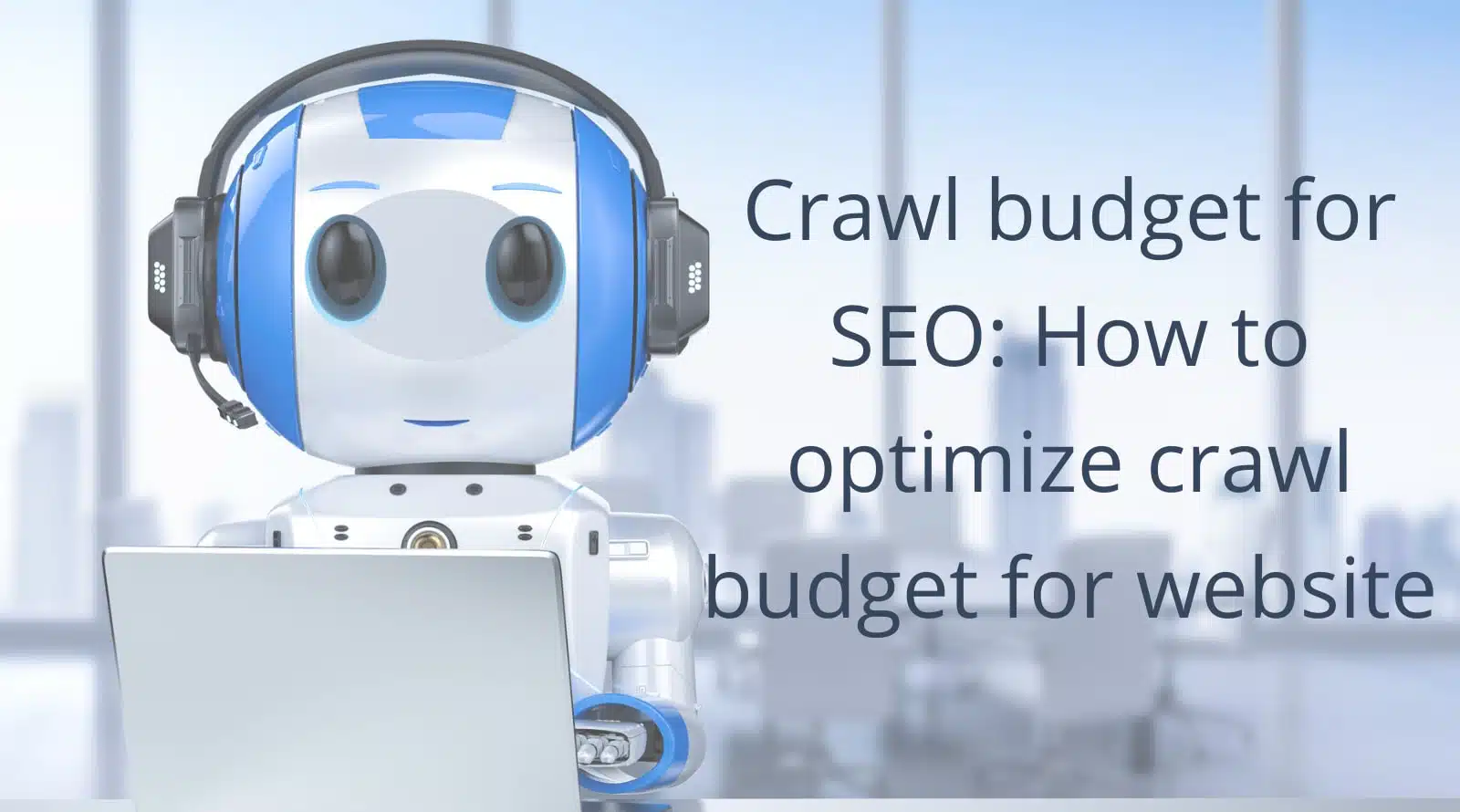The crawl budget for SEO is known as the number of internet pages or materials that an online search engine is allowed to crawl and index from a specific internet address in an allocated time frame.
Why is a crawl budget for SEO important?
The crawl budget for SEO is comparable to the level of consideration that search engines like Google give to your websites.
It influences the number of web pages on your website, which will be examined and included during indexing.
Keep in mind that some pages may not be indexed by engines like Google when your website contains numerous pages compared to your crawl quota.
Consequently, it will not appear in search engine results, thereby making it more difficult for customers to locate your website.
If you want to guarantee that your website’s contents are indexed, enhance your website to ensure that bots from search engines can quickly recognize, crawl, and index your pages.
This increases the likelihood of your website ranking highly in Google and generating more leads.
What is the meaning of crawl? Having an answer to this question will also help you maximize your crawl budget for SEO. Keep reading further as we delve deeper into crawling and indexing with a real-life example.
Why should you care about the crawl budget for SEO?
To answer this, we need to understand the functioning of the website. There is a difference between crawl and index. But we will come to it later.
When the website is first up, it is still not discovered by Google. Google has to be notified every time you add a new webpage or website. As the webpage is added, Google sends its bot to scan through your website and the webpage.
Read further to learn the answer to what is crawling in SEO. This method of Google bots screening through the websites is called crawling.
Google crawls the webpage based on the relevance of the content, compares it with similar web pages, and then ranks them based on content quality, website performance, and other factors. This ranking of the webpage defines the SERP ranking of your website, and this is called indexing.
Every time the bot visits your website, the crawl budget for SEO determines how many of your web pages it will crawl. So, what it necessarily means is that the more web pages it crawls on your website, the higher the chances are that it will find them relevant across your niche, thus increasing the SERP rankings for your website. Thus, the crawl budget for SEO is an important parameter for deciding why your website is not ranking higher in the rankings.
From a user’s perspective, having a high crawl budget means that the user will be able to discover your website more frequently than before. What it necessarily means is that your website will have better exposure to the user base, thus improving lead generation for your website. An improved user experience as well since the users will be able to search for the content quickly compared to before.
A key thing to take note of is that while you are optimizing your crawl budget for SEO, make sure that the incomplete or erroneous pages are done away with. Otherwise, the crawl budget for SEO will get exhausted, and you might not be able to find out why your website is not ranking higher in the SERP rankings.
Overall, your SEO performance will get hurt by the waste crawl – due to poor web pages or crawling on irrelevant webpages.
Also check: 8 Simple Steps to Fix “Discovered – Currently Not Indexed” in GSC
What is the crawl budget for my website?
What is crawling? This is a pertinent question, which we have finally answered, and we have a fair idea as to why it is important. Now, we should look further to find out how to know the crawl budget of your website.
Considering that Google is currently a leading search engine, you may either take its word or find out manually.
All you need to do to know about your website’s crawl budget for SEO is compare the total number of websites in the architecture of the website to the number of pages crawled by the bot.
Manually, connecting the website to the search console of Google is a crucial part of starting a website. Google Search Console tracks the website performance and shares the details of crawling to your website – that gives you an idea as to how your website is performing.
Open the GSC and click on the website for which you want to check the report. From the Crawl option, select the Crawl Stats option to find out your website’s crawl performance.
Server logs keep track of website visits and activities. Keeping track of the server logs means that you can find out if the robots from Google are visiting your website and how often they are visiting it. You may use advanced tools such as Google Analytics to drive more comprehensive insights.
Also Check: SEO Meta Tags: A Quick and Easy Guide for Beginners
How does a crawler work?
It is important to understand how a web crawler works—for us to understand the difference between crawl and index. Let us understand the workings based on a real-time analogy:
Imagine you have visited a new city and are looking forward to buying your favorite spices. But you are not quite sure as to where you may find them. So, what you do next is keep looking for the shops by walking through the numerous labyrinths of streets.
In parlance to the digital world, you are the robot from Google here who is going through the different URLs—in this case, streets—to look for the spices.
So, how does the above explanation answer the question: what is crawling in SEO?
When the robots of Google perform a similar activity on the URLs of the website, it is called crawling.
As you move forward, you move across different stores and make a list of stores that are selling spices. Based on certain criteria, you go ahead and rank them from relevant to non-relevant.
When you reach a store for spices, they also share with you your different varieties of spices, which are a bit different from the ones you were looking for, and this is what hyperlinking is in the digital world.
Now, if we compare it with the websites, the crawler keeps on moving from one website to another (for you, one shop to another) and ranks the websites based on their available content library and relevance.
This ranking is called indexing.
Eventually, while crawling through one of your web pages, the crawler finds a hyperlink to another web page of yours, which is referred to as internal linking.
The more internal links discovered by the crawler, the higher the importance given to the webpage, thus making it rank better.
This brings us to the end of the explanation for what is crawling.
Now, we shall explore how we can capitalize on crawling to improve the SERP rankings.
Web crawlers go through volumes of content regularly; thus, they are smart enough to understand if the content is relevant or not. Often, websites try to force-fit the keywords into the content, but this is a major red flag.
Not only is the relevance of the website a hit, but it also prevents crawlers from visiting your website often!
So, what can you do to make crawlers visit your website often?
In addition to making relevant content, the focus should be on making regular content—higher content, regularly—with a clear intent and alignment with your website.
Also check: How to Perform Technical Website Crawls for SEO?
How to increase your crawl budget
Here’s how to boost your crawl budget for SEO:
- Improve the website’s performance: Refine your website’s code, compress pictures, and use caching techniques to make crawling faster.
- Internal linking: Establish connections across pages on your website to make it easier for search engine bots to locate and explore your information, which means accessibility. Moreover, having a sitemap helps too.
- The layout of a flat website: Configure your website in a flat layout with pages that are tightly related to the home page, enabling the search engine bots to browse further sites through fewer clicks. It results in better crawling and indexing.
- Refrain from employing orphan pages: Orphaned pages are simply nothing but the ones that do not have any links to or with other web pages on your site.
- Minimize the use of duplicate content: Eliminate duplicate or extremely similar information on many web pages, since this might mislead search engine crawlers and squander your crawl quota.
- Leveraging robots.txt to determine blocks: Use the robots.txt file to convey to search engine bots what sections from the site must be avoided.
- Don’t incorporate Flash, Ajax, or JS: If you have clarity on the question, What is crawling?” understanding this point will be simpler for you. Search engine bots might find it difficult to crawl and comprehend webpages scripted in Flash, ajax, or JavaScript.
Also Check: How to Get on the First Page of Google [Ultimate Guide]
Bottom line
In conclusion, having clarity in terms of how to implement better crawl budget practices to your website can improve the rankings in the longer term.
The article touched upon key topics of what is crawl budget and answered what is the meaning of crawl and how can we keep track of it. Moreover, the article looked deeper into the difference between crawl and index – and how both play a critical role in determining the ranking of the website.
Crawling is a key component if you have a website, and following the best practices in crawling will enhance your website’s performance in the long run.
Frequently Asked Questions
How do I optimize my web crawler?
- Set crawl priorities: Prioritize important pages for crawling.
- Improve site structure: Create a logical and organized structure with clear navigation.
- Optimize page load speed: Enhance website speed for efficient crawling.
- Fix crawl errors: Monitor and resolve issues hindering crawling.
- Publish fresh content: Regularly update with valuable and relevant information.
How can I improve my website crawlability?
Here are 5 points to improve website crawlability:
- Create a sitemap
- Optimize robots.txt
- Improve internal linking
- Fix broken links
- Optimize page load speed
How do websites limit crawling?
- Robots.txt file: Websites use a robots.txt file to specify which pages or directories should not be crawled by search engines.
- Meta tags (nofollow, noindex): Meta tags like nofollow instruct search engines not to follow links on a page, while noindex tells them not to include the page in search results.
- HTTP status codes (403, 404): Websites return HTTP status codes like 403 (Forbidden) or 404 (Not Found) to indicate that certain pages or resources are inaccessible for crawling.
- Crawl-delay directive: The crawl-delay directive in robots.txt allows website owners to define a delay between requests made by search engine bots to control the rate of crawling.
- CAPTCHA or authentication: Websites implement CAPTCHA challenges or require user authentication to prevent automated crawlers from accessing restricted content.
What is the Google crawler limit?
Both Googlebot Desktop and Smartphone adhere to a standard 15MB crawl limit, which applies specifically to the text content encoded within the HTML file or supported text-based files of a webpage. In simpler terms, the crawl limit of Googlebot is determined by the text present in your HTML file.