Why are technical SEO tools needed?
SEO is considered an effective digital marketing strategy that helps your business earn higher ranking, visibility, and traffic in search results.
So, why technical SEO tools?
Technical SEO is the more sophisticated SEO modification that allows your content to rank for the most relevant keywords and phrases.
It helps you to concentrate on evaluating how well the search engines access and crawl your website.
Do you want to improve your website with technical SEO tools? Below are the 10 best and most powerful technical SEO tools to improve your website:
List of 10 Best technical SEO tools
Moz, SEO focused company was founded by Rand Fishkin and Gillian Muessig in 2004.
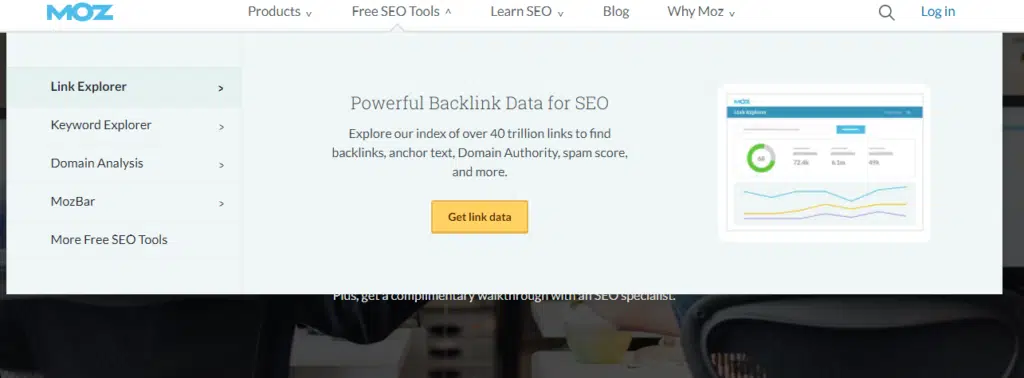
The main concern of Moz is to integrate SEO to help businesses and make marketing decisions in a smarter way.
It was started as a blog where some of the SEO specialists shared their ideas and researches and it was called as SEOmoz.
SEOmoz gained great popularity and transformed into a small consultancy firm.
Later on, SEOmoz had changed its name to Moz and shifted its focus to delivering SEO tools and services to
Today, Moz offers community advice, educational videos and software to assist people in improving their SEO skills.
To assist organizations with their SEO campaigns, Moz offers four products namely Moz Pro, Moz Local, STAT and Mozscape APA.
Screaming Frog SEO Spider Tool is a powerful website crawler with multiple features.
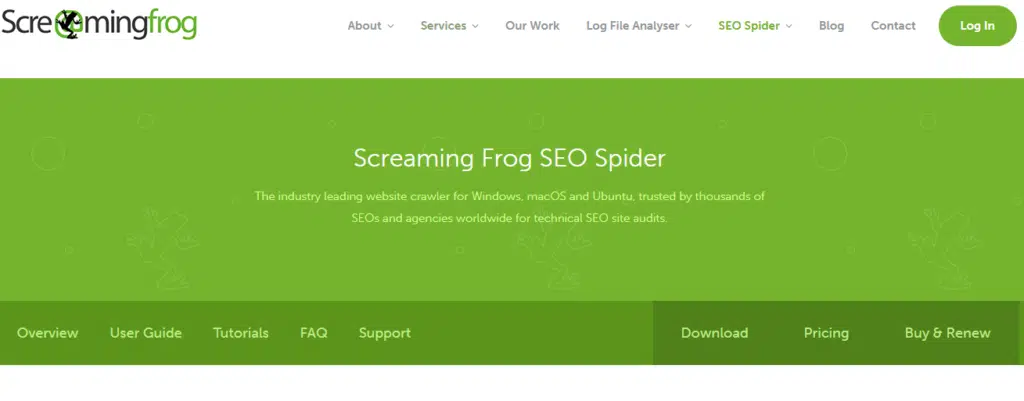
Its job is to improve onsite SEO by scanning websites so that it would be easy to evaluate its structure and examining common SEO issues.
This tool allows you to crawl both small and large websites effectively while offering real-time analysis of the outcomes.
This tool assists in the detection of anomalies such as 404 errors, incorrect meta tags, wring redirections, duplicated headings, and content and so on.
Screaming Frog gathers information about the website and organizes it in a table so that it can be sorted and filtered using various parameters.
The software, often known as “frog” has a free version that allows a user to analyze 500 random URs from a single website.
There are no limitations on the paid version.
It has features such as scanning all subpages within a site and integration with external tools such as Google Search Console and Google Analytics.
Indexation of websites is becoming more difficult to implement through search engines due to the rapid development of web technologies and the increase in the usage of on-site elements.
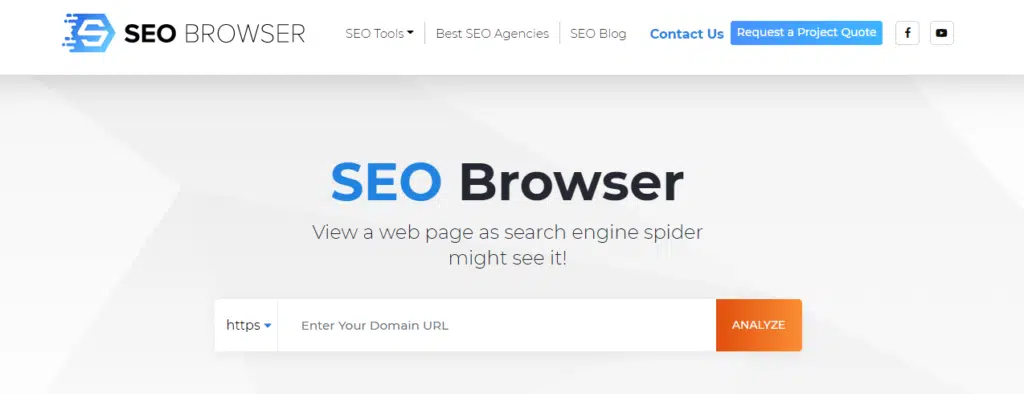
SEO Browser provides information about internal and external links count, anchor text, heading tags, status code, meta tags, SERP preview, nofollow links, bold/italic keywords, visuals and alt text.
The SEO browser transforms the page to pure HTML, allowing search engines to evaluate your website.
In this way, a user can examine the elements on the website.
Please enter the entire URL (starting with http:// and ending with https://) while using the tool.
Bold and italic keywords would not be detected in CSS-styles content.
SEMrush is an SEO tool that assists businesses with digital marketing techniques such as SEO campaigns.
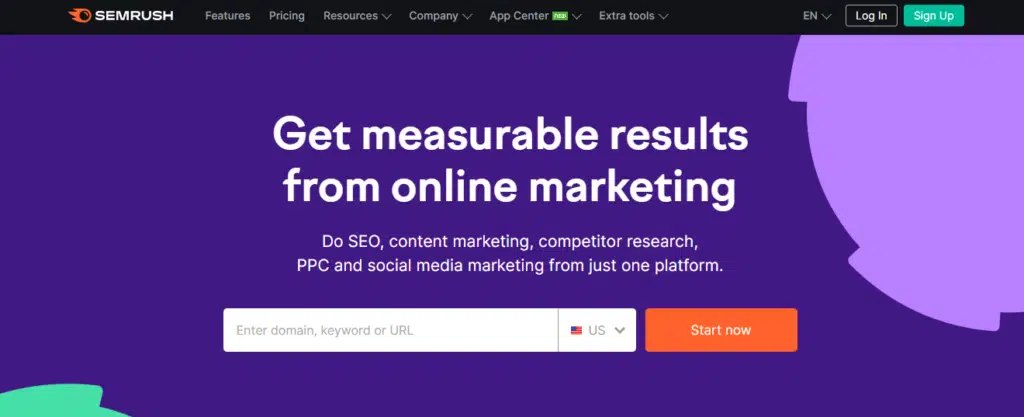
SEMrush performs SEO audit of your blog, keyword research, searched for backlinking opportunities, monitors the keyword strategies of your competitors and much more.
SEMrush is one of the trusted SEO tools and is used by major companies across the world such as Hyatt, PayPal, Forbes, Philips, etc.
You can use SEMrush to spot emerging trends within your industry.
Ahrefs, an all-in-one SEO tool, is the first backlink checker.
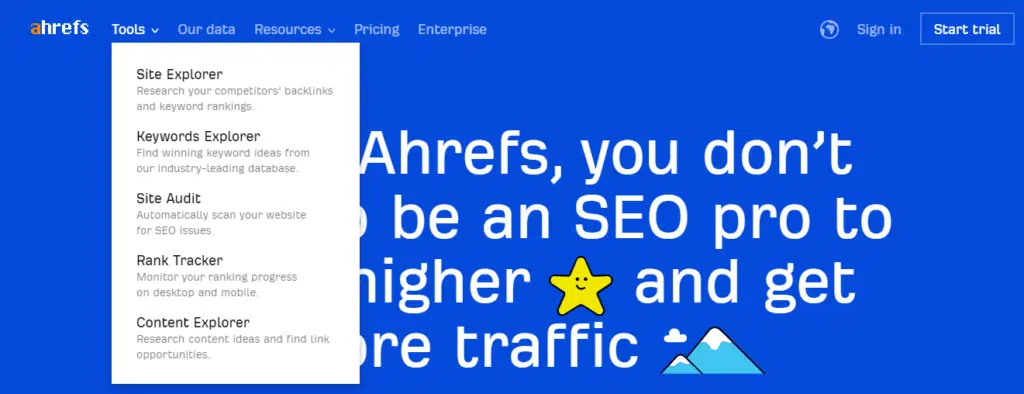
It is the perfect tool to grab ideas and learn from the finest websites and applying what you’ve learned to your own website.
Ahrefs uses sophisticated crawling software to locate websites. This allows you to visualize vast networks of incoming links.
It also ranks content by popularity, performs page-level analysis and reports a variety of information.
Using this information, you can create the exact type of content that people want to read.
It is not a get-rich-quick scheme, but it will provide you with the blueprint that you require to move forward in the industry.
Google Search Console, a free tool provided by Google allows you to track, manage and troubleshoot your website’s visibility in Google search results.
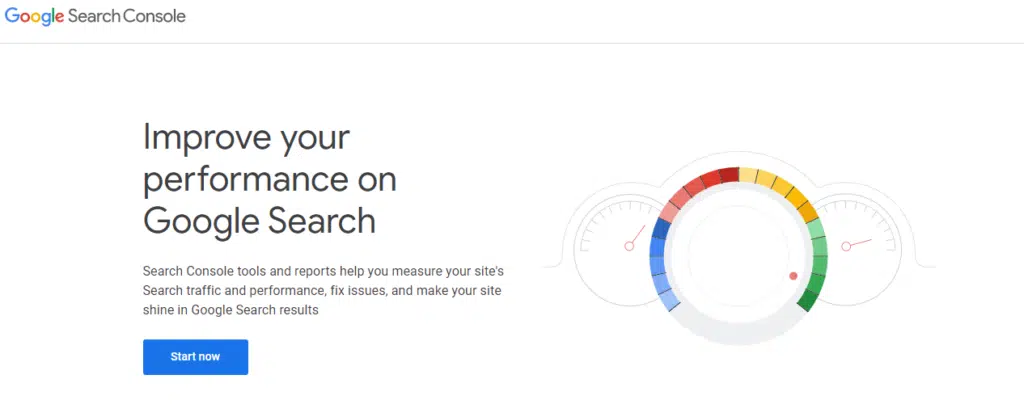
It provides information on how a website performs in organic search and suggests how to improve the website’s position in the Google index.
Search Console is a powerful tool for boosting SEO.
The information provided by Search Console can assist organizations to improve current performance, identify new ranking opportunities and learn how the visitors are arriving to the site.
Therefore, it a wonderful tool to boost your website’s presence and business growth.
In 2013, Serpstat was founded as a keyword research tool and has been growing since then.
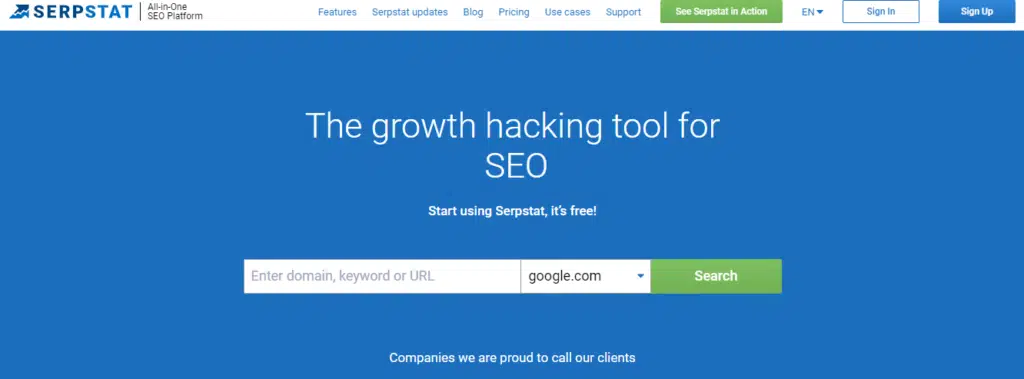
In 2016, Serpstat transformed into an all-in-one SEO platform and serving professional digital marketers across the globe.
Serpstat, a cloud-based search marketing tool is particularly suitable for pay-per-click (PPC) campaign managers, e-commerce businesses and marketing agencies.
Serpstat facilitates services such as keyword research, backlink analysis, SEO analysis, rank tracking, analytics and other services.
You can gather keywords for PPC and SEO campaigns retrieve your competitor’s keywords and compare those keywords to measure the competition level in the market
Siteliner is a free SEO tool that allows a user to investigate your website and discover critical issues that affect the search engine rankings and quality of your website.

This tool checks for plagiarism and duplicate content and flag all the broken and corrupted links.
You can get a complete overview of a particular website structure and related issues via the website’s URL.
Siteliner finds the pages that are most prominent to search engines when they crawl through your website.
Hence, Siteliner is an amazing tool to perform SEO audits to improve your website user experience and content visibility on search engines.
Google created a free Mobile-Friendly Testing Tool to facilitate you in testing and ensuring whether your website is mobile-friendly.
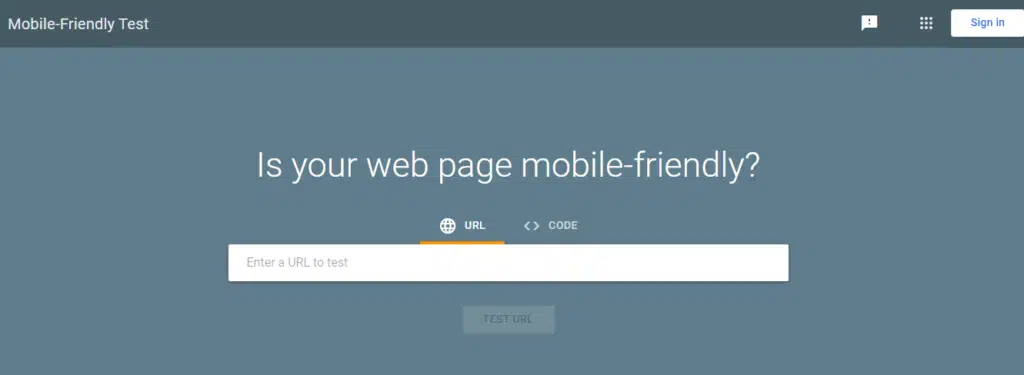
The tool is very easy to use. Simply enter the URL into the address window and within few seconds you will identify if the website is mobile-friendly or not.
The test provides you a screenshot of a page that appears on Google on a mobile device and feedback on the issues encountered by Google.
Many digital marketing agencies, businesses and web freelancers are using this free tool to test their websites.
Panguin Tool is a free SEO tool developed by a digital marketing agency called Barracuda Digital.
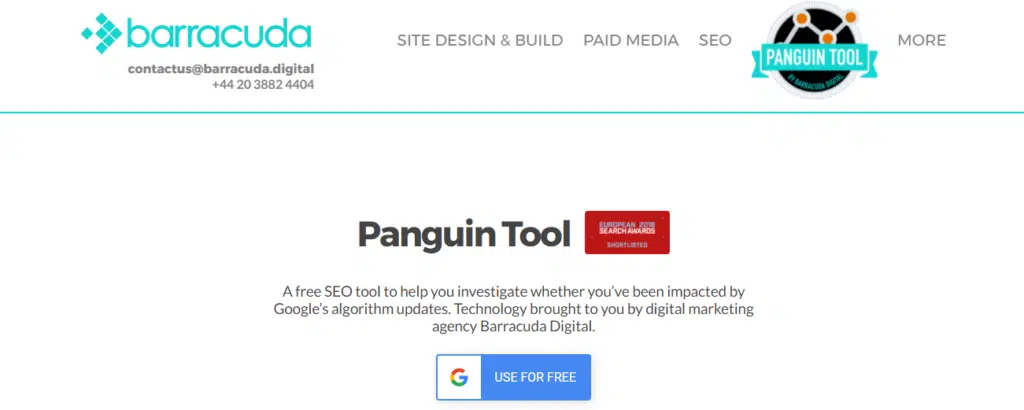
It allows you to examine if your website has been affected by Google’s algorithm changes and updates.
Panguin tool comes with a comprehensive set of features that will allow a user in making results-oriented changes to your site.
Some of the features include organic visibility, paid visibility, powerful encryption, regional insights, keywords optimization, onsite link optimization, overall performance, mobile searches and the list goes on.
Therefore, you can definitely give a try to this tool to improve your website’s ranking.
Conclusion
There is no such universal rule for the tools you should implement for your website to track your SEO activities.
You don’t have to try all the above tools; all you have to do is to discover which is the best suited for your business. All the above tools are helpful in making your SEO strategies effective.
Frequently Asked Questions
What are technical SEO tools?
Technical SEO Tools enable you to focus on determining how successfully search engines crawl and access your website.
Some technical SEO tools companies are – Moz, Semrush, Ahrefs, Barracuda Digital, Google’s Mobile-Friendly Testing Tool, Screaming Frog
Why technical SEO is important?
Technical SEO is the more sophisticated SEO modifications that allow your content to rank for the most relevant keywords and phrases. Technical SEO helps you to concentrate on evaluating how well the search engines access and crawls your website.
What is technical SEO audit?
1. Identifying Crawl Errors
2. Identifying XML Sitemap
3. Ensure your page is Mobile Friendly
4. Check for Duplicate Meta-Data
5. Check Broken Links

