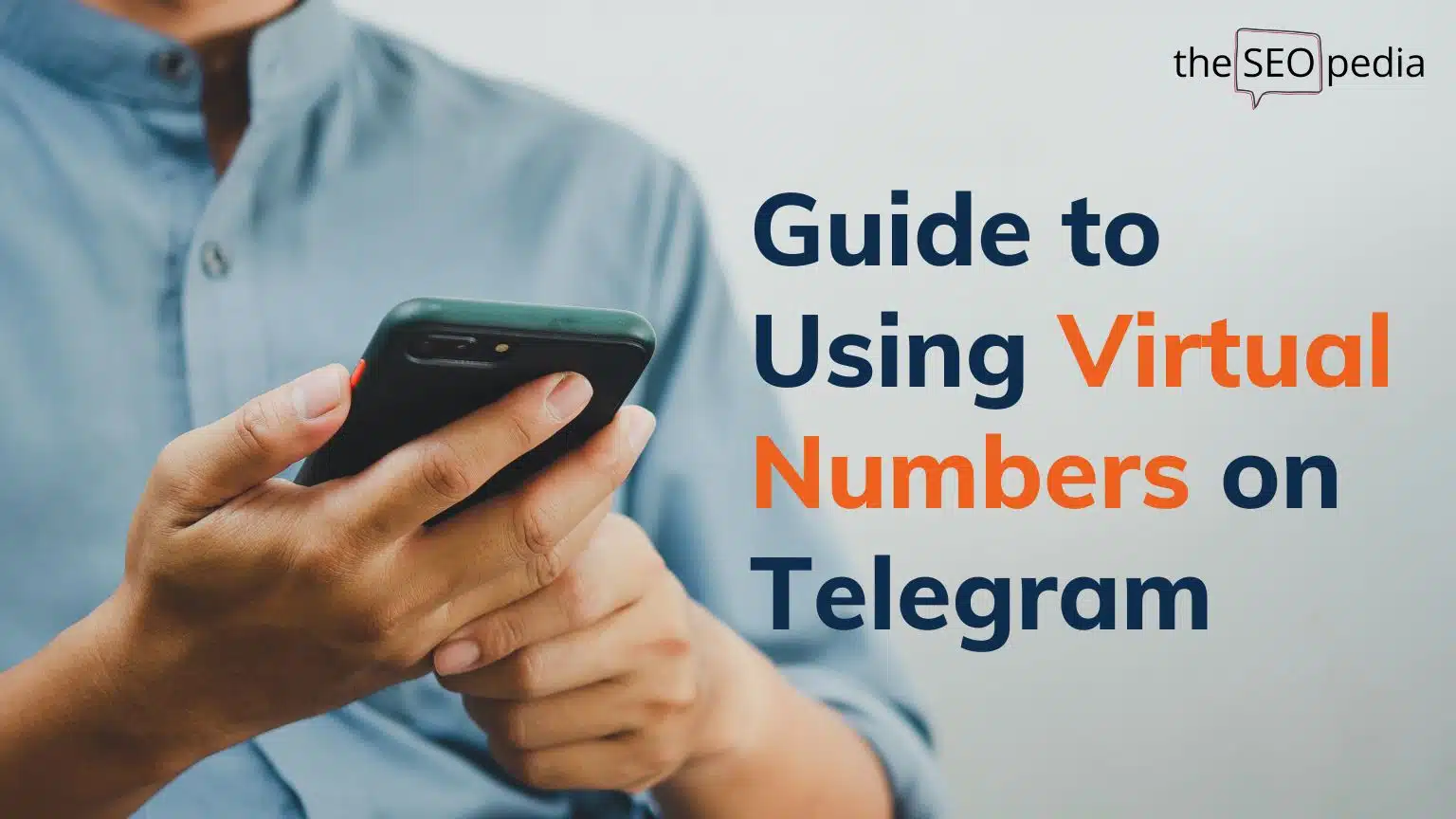Table of Contents
In an era where everything happens fast, and in most cases, digitally fast, your privacy is of the utmost importance. Whether you are a digital nomad working from home, a student, a business owner, or just a human who wants to keep their personal data private, protecting your identity online is critical. One of the tools that has quickly gained popularity among privacy lovers is the virtual number, and specifically, in two-thirds of the cases, for private messengers such as Telegram. However, what are virtual numbers, and how can one activate and use one on Telegram properly? Let us discover the hidden secrets of virtual number on Telegram.
What is a virtual number?
A virtual number for Telegram is one that does not have a directly connected phone line. They are most commonly used to forward your calls and texts to your main number, making an additional layer of privacy possible. And you can get one from one of many online services, most of which are free or require minimum fees.
Why use a virtual number on Telegram?
- Privacy protection: With the help of a virtual number, you can keep your actual phone numbers private. One thing that can come in handy is signing up for services, or talking to complete strangers.
- Security: Virtual numbers act as an extra shield to your life on the online world. A compromised virtual number does not affect your real phone sourceMappingURL.
- Simplicity: virtual numbers make it easier to deal with multiple accounts on Telegram. In other words, this allows business owners to keep their personal and professional lives separate without the need for different physical SIM cards.
- Privacy: For political activists, journalists, or anyone else who must conceal their identity, disposable phone numbers present a means of conducting these conversations anonymously.
How to Get a Virtual Number for Telegram
Step 1: Choose a Service Provider
Several online services provide virtual numbers. Some popular ones include:
- Google Voice: Free for users in the United States, offers call forwarding and voicemail services.
- TextNow: Provides free and paid options, available in the US and Canada.
- Burner: A paid service that offers disposable numbers for temporary use.
- Twilio: A more advanced option for developers, offering programmable numbers.
Step 2: Register and Obtain a Number
Once you’ve chosen a provider, sign up for an account and follow their process to obtain a virtual number. This usually involves:
- Creating an Account: Provide necessary information and verify your email address.
- Selecting a Number: Choose a number from the available options. Some services allow you to select numbers based on your desired area code.
- Verification: Complete any required identity verification steps.
Step 3: Set Up the Number on Telegram
- Open Telegram: Download and install Telegram if you haven’t already.
- Sign Up: Open the app and begin the sign-up process.
- Enter the Virtual Number: When prompted for your phone number, enter the virtual number you’ve obtained.
- Verification Code: The verification code will be sent to your virtual number. Access this code through your virtual number provider’s app or website.
- Complete Registration: Enter the verification code into Telegram, and you’re all set!
Tips for using virtual numbers safely
- Choose Reputable Providers: Not all virtual number services are created equal. Opt for well-known and trusted providers to ensure reliability and security.
- Be Aware of Expiration: Some virtual numbers, especially free ones, may expire after a certain period of inactivity. Regularly check and update your virtual number if necessary.
- Avoid Sharing Sensitive Information: Even with a virtual number, exercise caution when sharing personal or sensitive information online.
- Regularly Update Your Security Settings: Keep your Telegram account secure by regularly updating your security settings and using features like two-step verification.
Conclusion
Virtual numbers are a powerful tool for enhancing privacy and security on Telegram. Whether you’re looking to protect your identity, manage multiple accounts, or communicate anonymously, virtual numbers provide a flexible and convenient solution. By following the steps outlined above, you can easily set up and start using a virtual number for your Telegram account. Embrace the digital age with confidence, knowing that your personal information remains protected.