In recent years, the social media wall has proven to be a game changer in making an event more engaging. But, on the other hand, creating one for an event is an entirely different story.
Several social media wall platforms have emerged, and each platform provides something unique. However, with your brand’s objectives at stake, you cannot choose any social media wall platform.
We’ve put together a guide with a list of six social media wall tools and their features for you.
Top 6 Social Media Wall Tools For Events
Taggbox
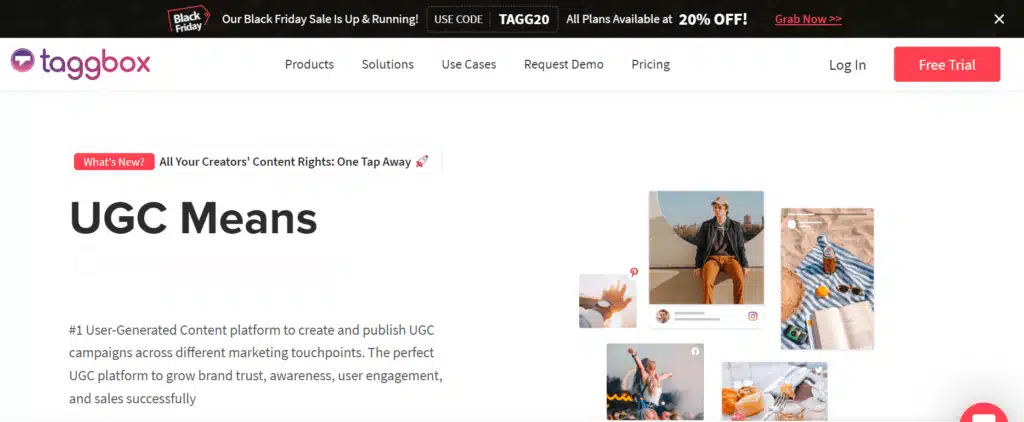
Taggbox is a fantastic social media aggregator and probably the best platform for user-generated content. You can, for example, use a social media wall for your event. You can also use Taggbox to encourage real-time participation from attendees at your event.
Throughout the event, it collects all social media posts with a specific hashtag or set of handles and displays them live on a digital display screen.
Using event-related #hashtags, you can isolate the information you want to show on the social wall.
You can encourage your audience to share stories about their interactions with 20+ social media platforms, such as Facebook, Instagram, Twitter, LinkedIn, Pinterest, Google Plus, and others. As a result, your event’s audience will be significantly expanded.
Your sponsors will be astounded to see their brand or marketing film running alongside the social feeds.
Glue Up
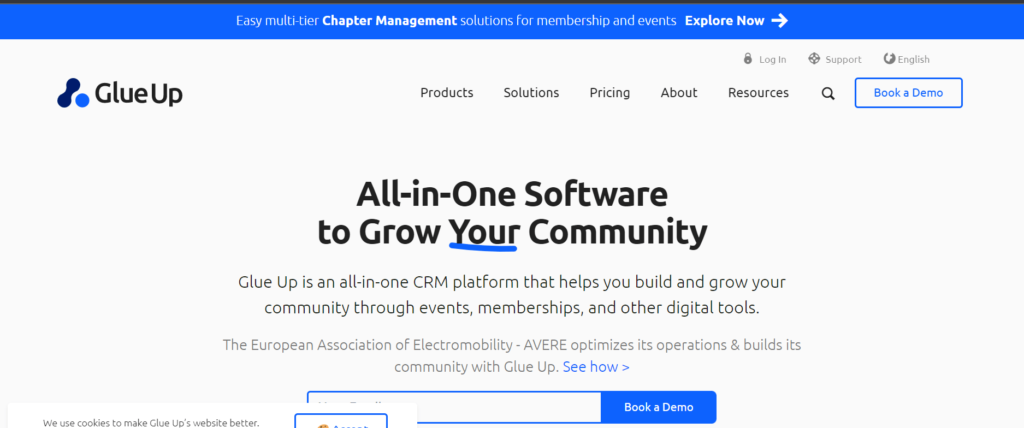
Glue Up combines the best event features into an all-in-one platform, from event page development to email campaigns, registration, and ticketing.
One of its value-added services is the social wall, available on desktop and mobile app versions.
Most participants use the Glue Up app to enter events, and the social wall is only accessible to the Glue Up community at the event.
As a result, no hashtags will be used; instead, you will have a completely self-owned social media wall that can aid in the development of communities for your events.
This style is advantageous for organizations whose members hold events regularly.
Foursquare
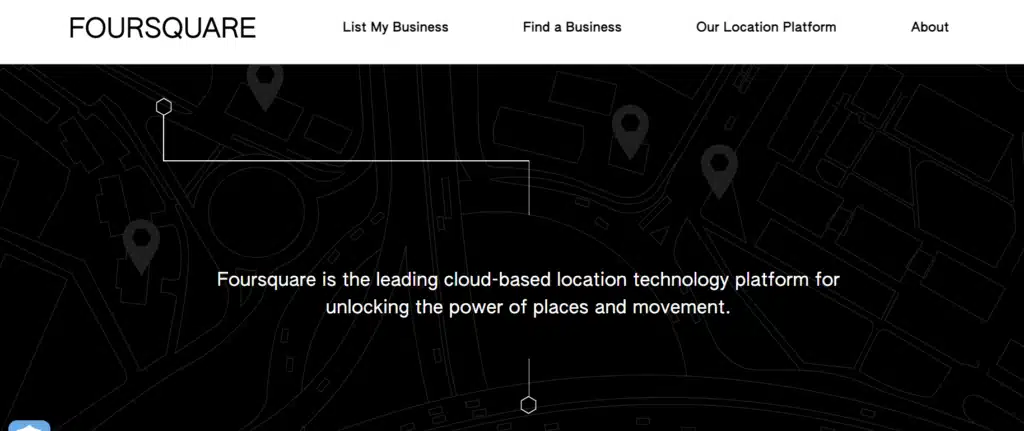
For today’s tech-savvy generation, “checking in” and sharing their location with the world is the “cool” thing to do. As a result, Foursquare is now available as a venue-based marketing tool for your event.
When attendees use Foursquare to check into the location of your event, you can reward them with check-in deals and discounts. Free coupons, discounts, and prizes will heighten interest in your event, increasing attendance.
Foursquare also provides check-in options. It also has an advertising model that allows you to promote positive reviews and upload photos to your website.
Glisser
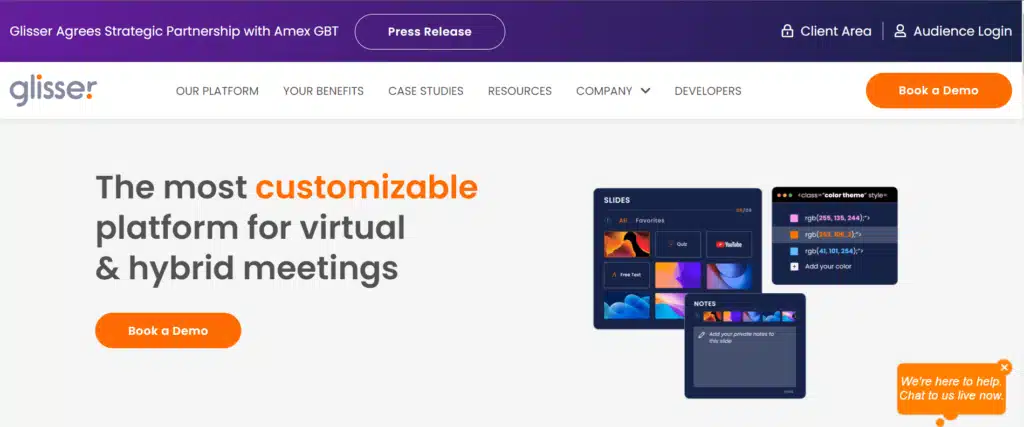
Glisser publishes standard PowerPoint or Keynote slide decks as they are delivered, slide by slide. Furthermore, the event planner can choose which social tools to provide, such as slide sharing and drag-and-drop audience polling.
Glisser collects information while the presenter and audience members exchange comments. Attendees can also annotate their slides and save them electronically for later use.
When using Glisser, you can seamlessly integrate slide-by-slide “like” voting, in-person audience questions, Twitter (including “Tweet-a-Slide”), polling slides, and feedback slides into the original presentation.
Onstipe
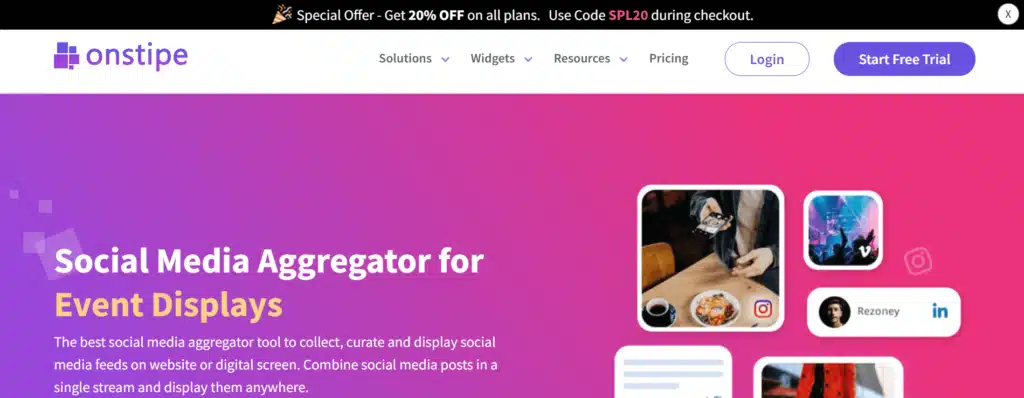
Onstipe is a one-stop shop for social media, Instagram, weddings, and Twitter walls. Onstipe can handle everything from preserving social media feeds to displaying them interactively during an event.
Onstipe collects publicly available social media content from various social channels such as Twitter, Instagram, Facebook, and others using hashtags and handles.
Onstipe lets you display beautiful social media feeds on large screens and track your event hashtag in real-time.
Aside from displaying user-generated content, you can moderate each post and delete irrelevant content so that your valuable content is visible on social media walls.
Also Check – How to Embed Twitter Feeds on your Shopify Store
Tint
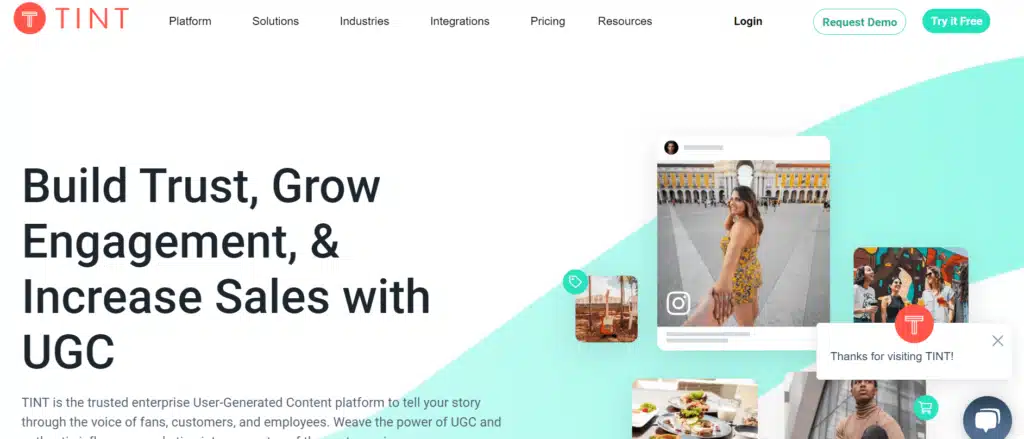
Tint is a self-managed SAAS platform and social media marketing app that enables a brand to collect user-generated content. Use it for brand marketing on event screens through a compelling, attractive, and live social display.
Tint collects social data from every customer interaction with your brand on social media.
Curate and display content on social walls in an appealing and customizable manner at events, conferences, and trade shows;
The Tint is very responsive and easy to use. In addition, TINT allows you to edit individual pieces of content.
The Tint includes features such as moderation, analytics, content rights, and TINTmix, which allows you to combine TINT social hubs with any digital media (URLs, live content, images, videos, and dynamic content) into a single display.
Wrapping Up!
These social media wall tools have become an indispensable component of all events. They offer a variety of advantages that event organizers seek. However, we understand that there are numerous social media wall tools, making it difficult for you to choose your ideal social media wall platform, where the followers panel boosts your online profile.
However, we attempted to make it easier for you to choose the best social media wall platform by mentioning the top seven in the industry in this blog.
FAQs
What is social media feed?
Widgets called social media feeds are produced by social media aggregators and incorporate content from numerous social network accounts. As an illustration, social media feeds can present all of the material for your brand across all social media platforms in a wall-like arrangement.
What are social media walls?
Social media channels like Instagram, Twitter, Facebook, and YouTube are collected and filtered by a social wall. It is frequently shown on a company’s homepage, the product pages of an e-commerce site, or on digital screens at work, out in public, and during live events.

