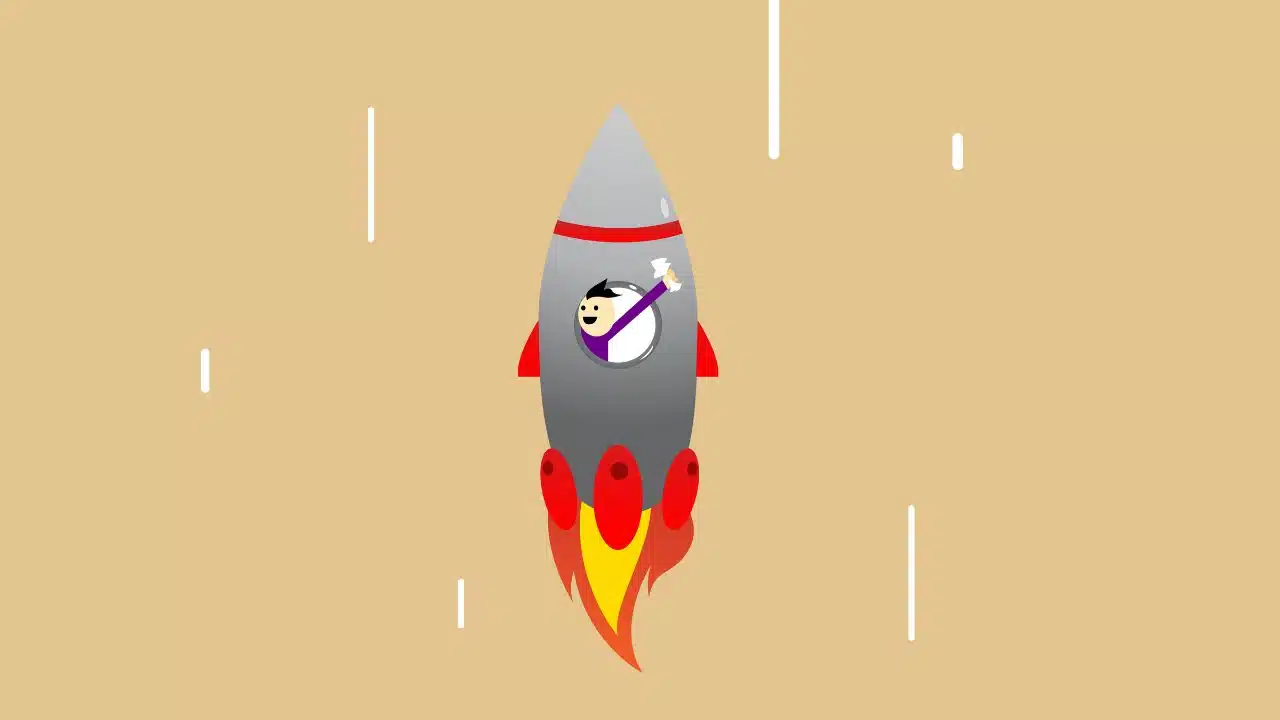Are you seeking the best WordPress cache plugin to boost your website’s speed?
Fast-loading websites greatly impact your site’s user experience, improve the site’s SEO, and get a better conversion rate.
It’s the most important factor that no site owner can overlook if they seriously want to boost their site’s ranking on SERPs because Google considers site speed as one of their ranking factors to measure the ranking position.
In this article, I will share the best WordPress cache plugins to speed up your website and improve its performance to help you boost your site’s ranking and drive more organic traffic from Google.
Are you ready to get started?
What Is Website Caching and How Does It Work?
A caching plugin creates an HTML (static) version of your web page to make it easier for future visitors to access. Usually, a page request takes many steps to fetch the requested data, such as PHP processing, fetching the data from the database, and many more resource-consuming tasks on the server side.
But thanks to a caching plugin, you can eliminate these unnecessary roundtrip data processes and improve page loading times.
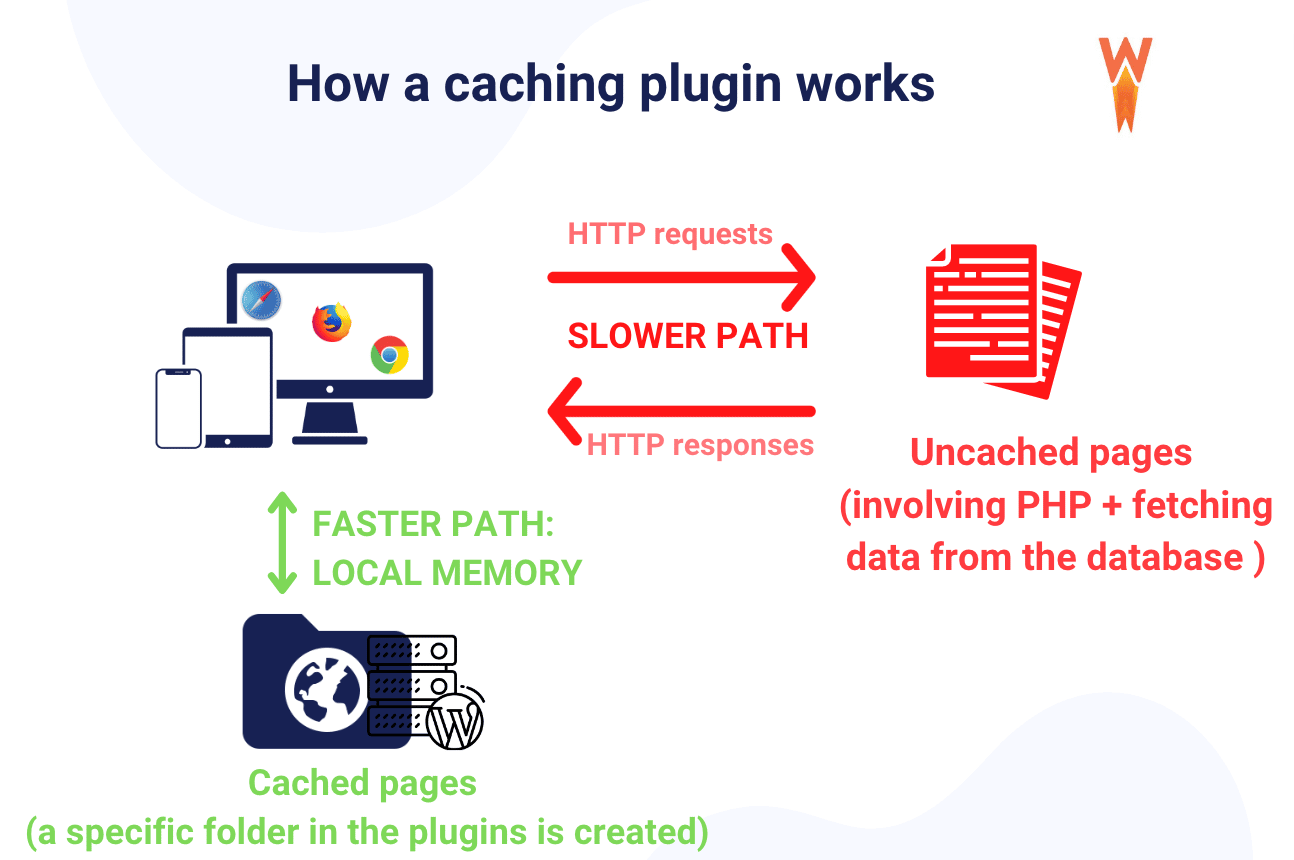
What A Cache Plugin Does?
A caching plugin makes it easy for future visitors to get faster access to your website content by eliminating the steps the browsers take to generate dynamic pages. It generates a cache version copy of your webpage content and stores the data so future requests can be delivered faster and prevent your server from overloading.
This process makes your site load faster by reducing your server load from unnecessary requests to the database and saving your content to HTML files. Page caching saves some loading times for the next user request.
Why Do You Need a Caching Plugin?
A cache plugin is a must-have WordPress plugin to enhance your site’s performance. Using a cache plugin is the best way to make your site’s loading faster, improve the site’s user experience, reduce server loads, increase the site’s ranking, and boost your conversion rate.
Let’s look at each benefit, and you’ll understand why you need a cache plugin.
Benefits #1: Optimize Performance and SEO
When someone visits your website, many processes start automatically behind the scenes, such as reading the CSS files, loading and executing the JavaScript, fetching data from the database, etc.
All of these tasks are necessary to display a web page correctly. However, it requires a certain amount of time for the user to wait for the process to get the correct web page display.
If your site takes a long time to load, it hurts your website, Core Web Vital, and your page ranking on Google.
Here is an example: When SmartFurniture decided to speed up its website, the company noticed that they’d gained three benefits:
- A 20% increase in organic traffic.
- 14% increase in page views
- Improving the search engine ranking by an average of 2 positions.
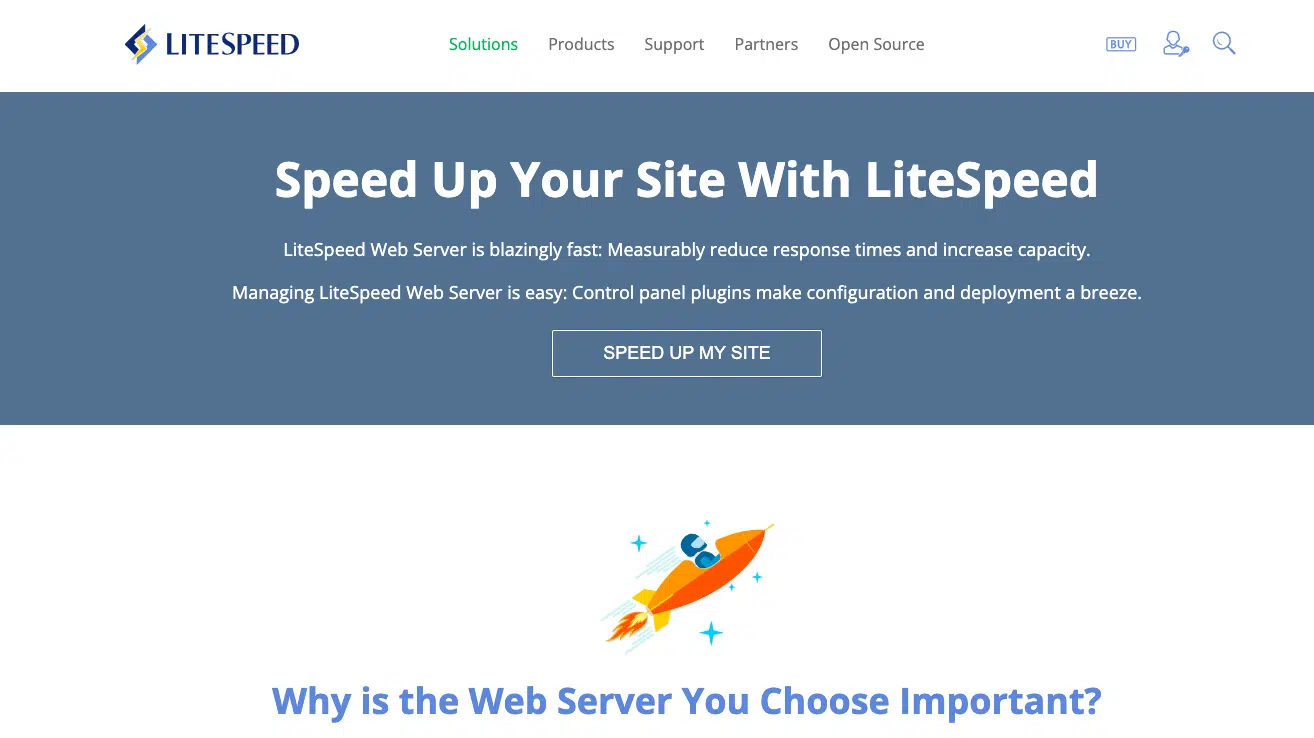
Benefits: #2 Improve Conversion Rate
Caching not only makes your website load faster but can also lead to sales and conversions. An interesting case study by mPulse Mobile shows that a website with an average 2.4s loading time can lead to almost a 2% conversion rate.
As you can see below, the faster the loading, the better the conversion rate.

Benefits: #3 Improve User Experience (UX)
Caching is one of the most effective speed optimization techniques to speed up your WordPress website and have a fast-loading page. The infographic also shows that 67% of smartphone users are expected to load pages in less than 4 seconds.

Caching can also help reduce server load and bandwidth consumption by optimizing database queries. These can save some of your server memory and improve the time to the first byte (TTB).
Top 8 Best WordPress Cache Plugin to Boost Your Site’s Performance
Many WordPress cache plugins are available for you to choose from and use to optimize your website to enhance its performance, improve the user experience, and improve your site’s SEO.
However, I will share the best cache plugins used and recommended by many bloggers, professionals, and experts in this article.
1. FlyingPress
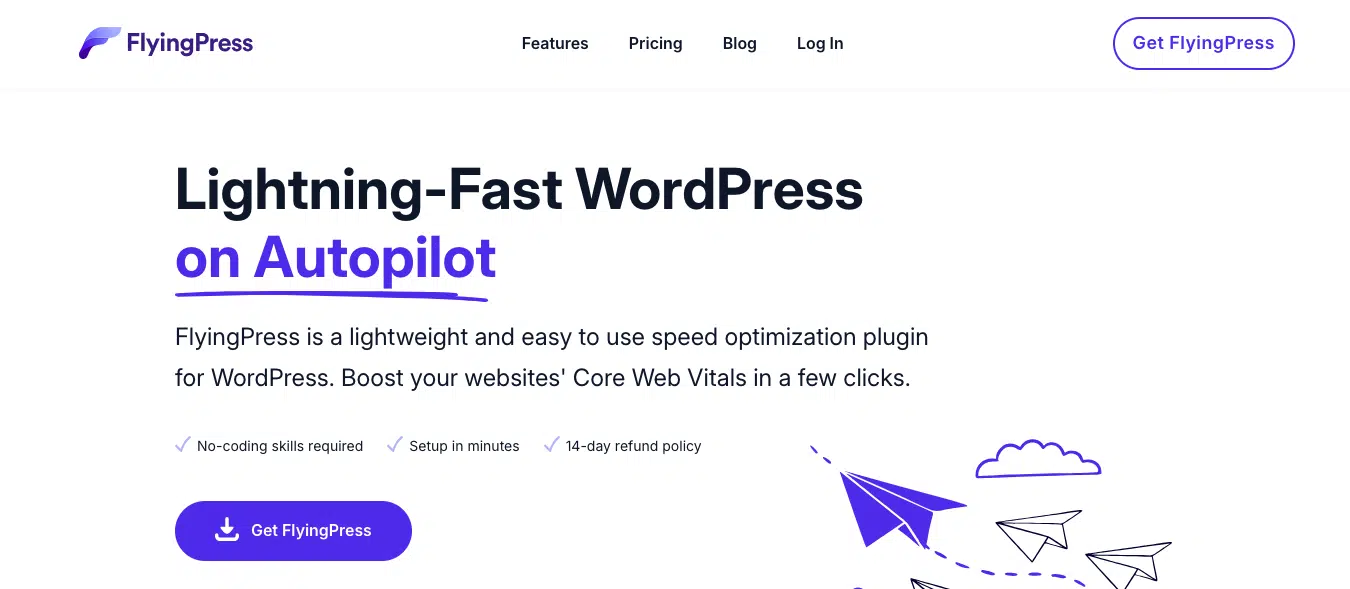
FyingPress is the best WordPress cache plugin that offers all-in-one performance optimization with fewer settings and configurations and a user-friendly interface designed to enhance your site’s core web vitals.
The plugin provides advanced speed optimization features to improve your site performance, including CSS and JavaScript minification, cache preload, image optimization, database optimization, CDN integration, etc.
Key Features for FlyingPress:
- A user-friendly interface with fewer settings and configuration
- Page Caching
- Cache Preloading
- Defer Scripts
- Remove Unused CSS
- Preload Links
- Delay in script execution
- Minify CSS and JS
- Optimize Database
- Lazy load
- Optimize Google Fonts
- And many more.
2. WP Rocket

WP Rocket is the world’s most popular cache plugin on the market, and its reputation is leading to WordPress speed optimization solutions. It’s an all-in-one WordPress performance optimization plugin that provides all the caching functionality to enhance your site’s performance.
WP Rocket is an easy-to-use plugin that offers a user-friendly dashboard with a minimal performance optimization setup process. Some of its rival plugins need to study an entire course on optimization configuration to get it right.
The most impressive thing about WP Rocket that we can’t overlook is that it includes the features you normally don’t need to install several extra plugins like database optimization, image lazy load, image compress, etc.
WP Rocket is a premium WordPress speed optimization plugin that offers a wide range of speed optimization features for eCommerce sites.
Also, checkout if you’re looking for free WP Rocket alternatives plugin for your websites
Key features for WP Rocket:
- User-friendly interface with a minimal setup
- Cache Preload
- HTML, CSS, and Javascript minification
- Database optimization
- Image lazy load
- Delay Javascript execution
- Advanced cache rules
- Direct Cloudflare integration
- Google Analytics integration to load the code from your server
- Settings import and export
- Version rollback
- Delay Javascript execution time
- And many more.
3. NitroPack
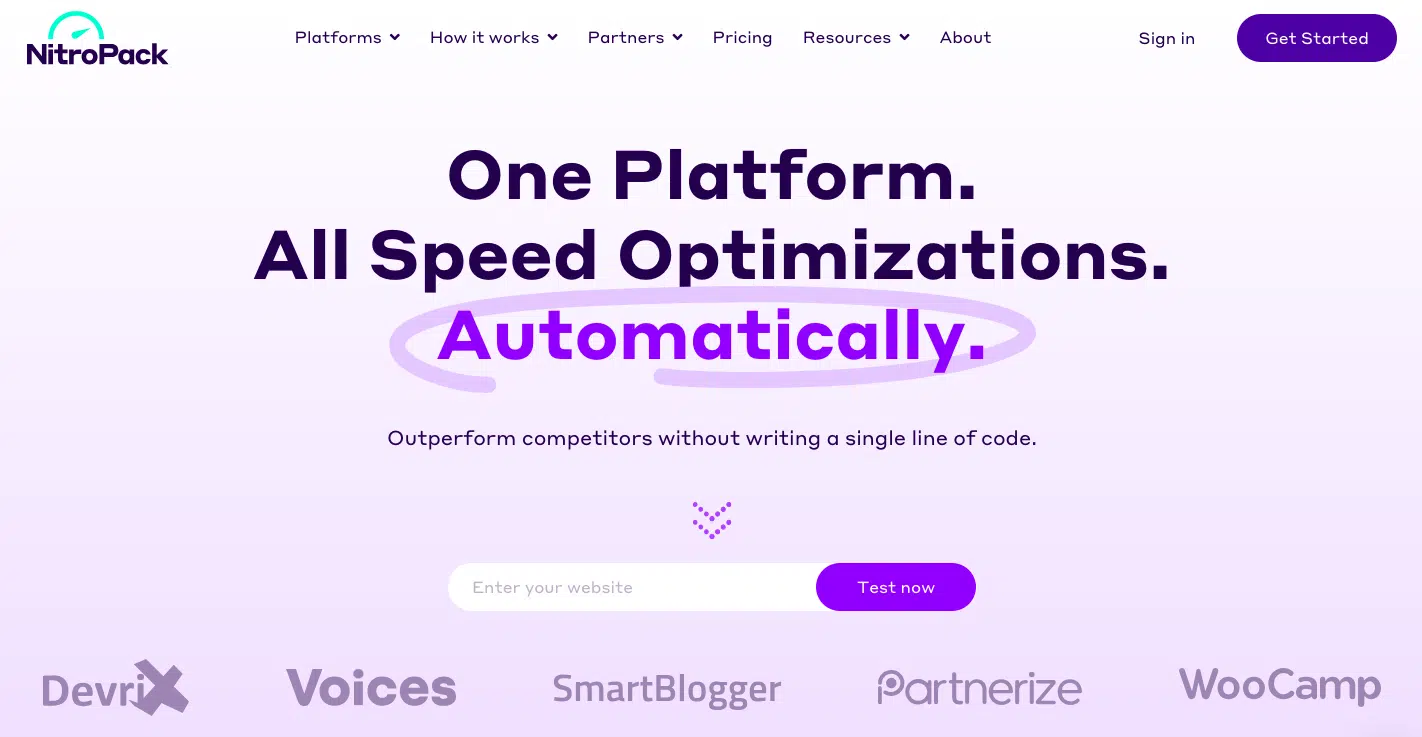
NitroPack is another popular cache plugin for WordPress in the market. It provides the all-in-one website speed optimization solution to boost the site’s page load times and reduce your server loads to ensure it loads faster.
What sets this plugin apart from others is that you don’t have to configure your website performance yourself; all you need is to connect and install the connector plugin. NitroPack then automatically optimizes and implements the global CDN to improve your site performance.
Key Features for NitroPack:
- Automatic website optimization
- Supports WordPress and other content management systems
- Global CDN included and automatically configured
- Various caching types (page, browser, and more)
- Advanced resource loader
- DNS prefetching
- Defer JS loading
- Automatic image optimization
- Convert images to next-gen formats such as WebP
- Adaptive image sizing
- HTML, JS, and CSS minification
- HTML, CSS, and JS compression
- And more.
4. WP-Optimize
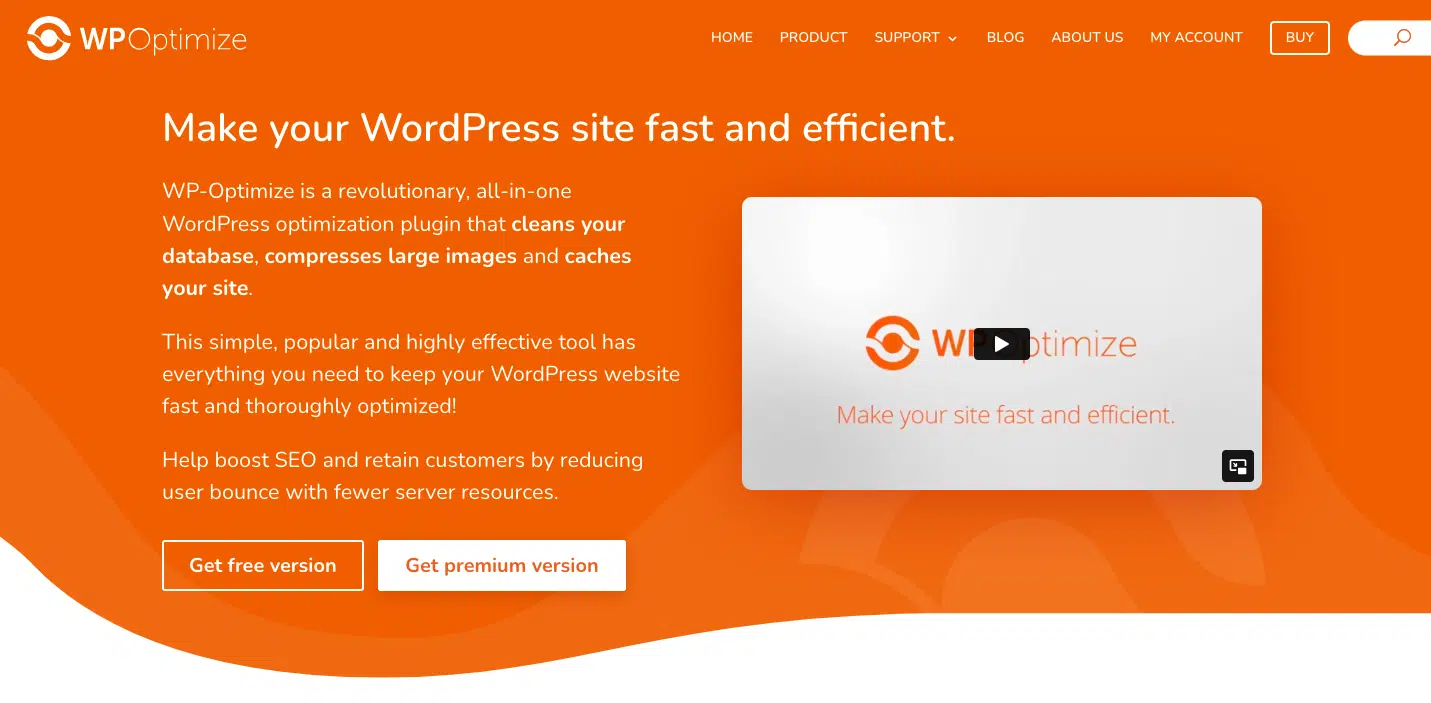
WP-Optimize is another performance optimization plugin for WordPress that provides advanced speed optimization features to speed up your WordPress website by optimizing your database, reducing server loads, image optimization, delaying JavaScript execution, etc.
If you are looking for a freemium plugin that offers more advanced features for your site performance, it comes with free and premium options at an affordable price.
WP-Optimize is another option when choosing the caching plugin to improve your site’s speed and performance.
Key Features for WP-Optimize:
- Page cache
- Database cleanup and optimization
- Minify CSS and JavaScript
- CSS & JavaScript combination
- Lazy load
- Image compression
- Remove unnecessary files
- Delay in JavaScript execution
- Integrate with CDNs like Cloudflare, MaxCDN, and more.
- Integrate with Updraft for easy backups
- And many more.
5. LiteSpeed Cache
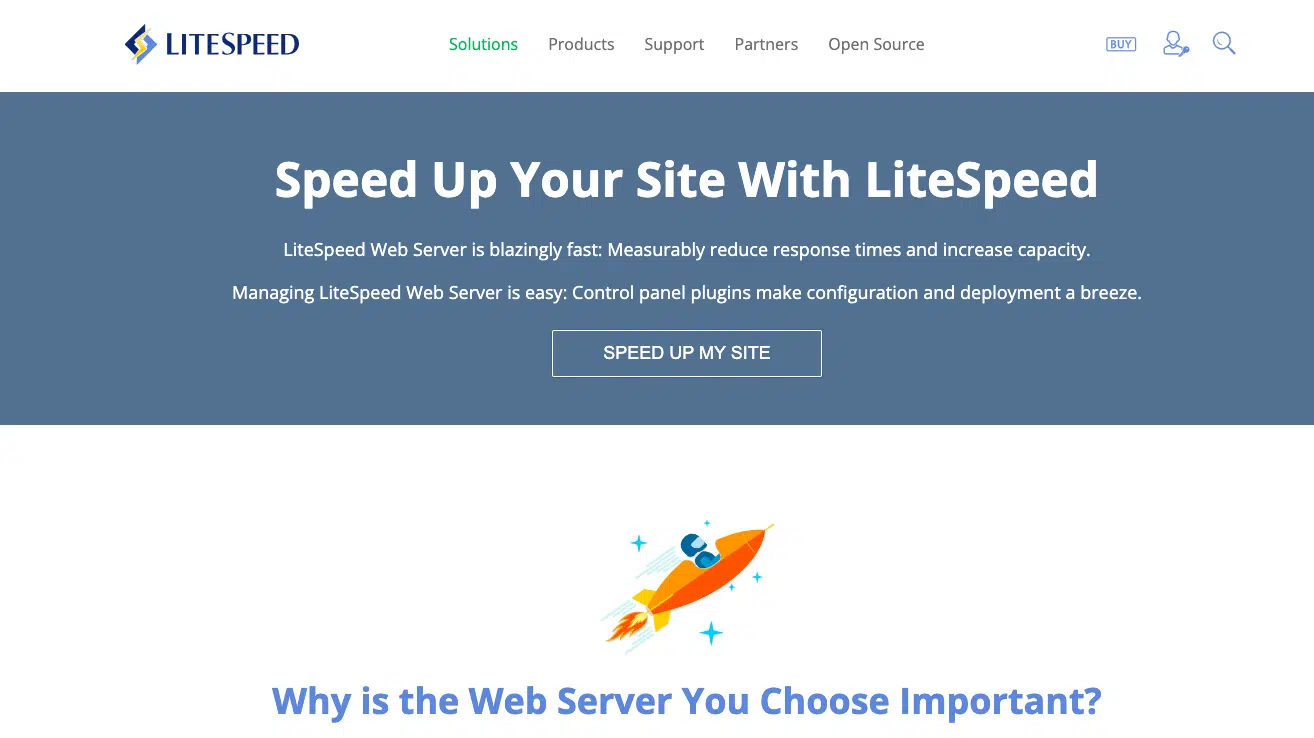
LiteSpeed is the other most popular free caching plugin available on the market and provides many page caching features to improve your site load times.
What sets the plugin apart from others is that it provides server-level caching, which can bypass the PHP process and database queries to boost your site’s loading times.
However, your whole web hosting stack must run on the LiteSpeed server to get all the plugin’s benefits. But if you’re unfamiliar with it, you can use another cache plugin option.
It is important to optimize a website for crawl budget, and here LiteSpeed Cache plays a crucial role.
Key Features for LiteSpeed Cache:
- Sever-level cache
- Cache preset options
- Database optimization
- Minify CSS and JavaScript
- Combine CSS and JavaScript
- Image optimization
- Advanced crawler
- Page optimization
- CDN integration
- And more.
6. W3 Total Cache
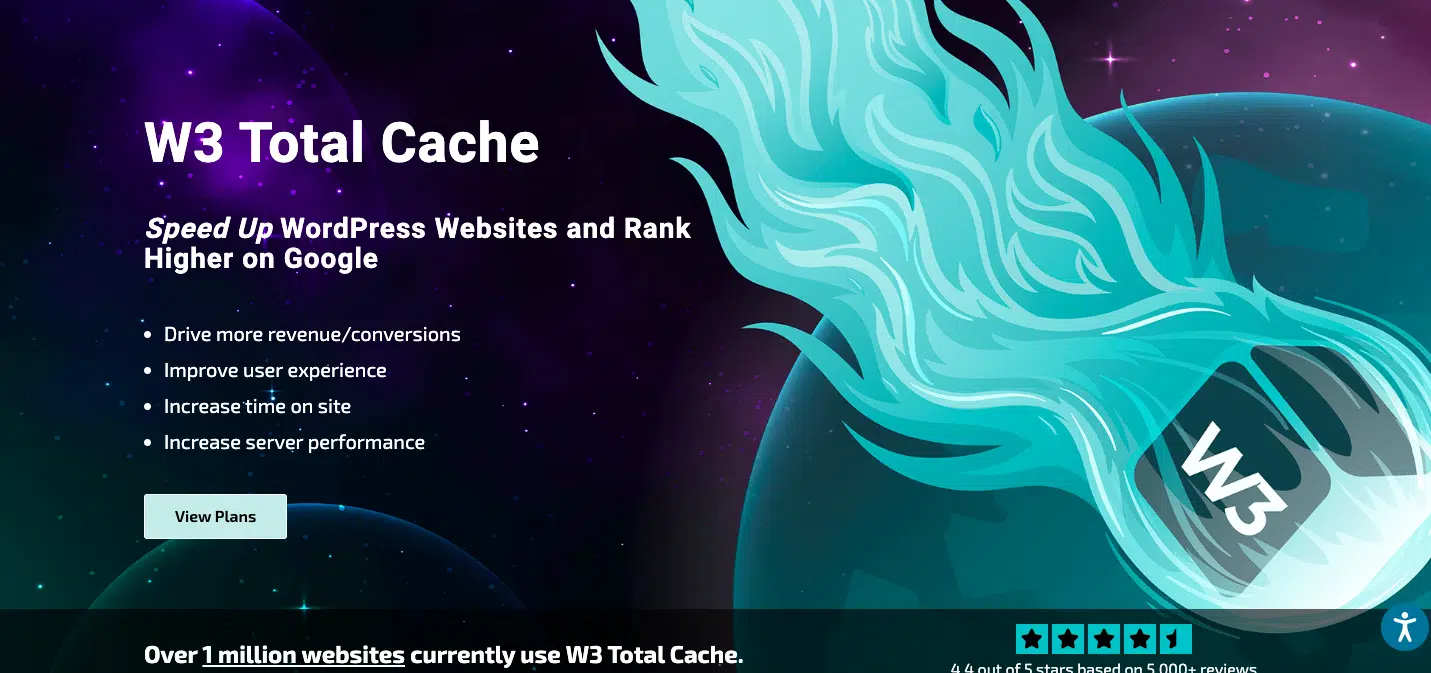
W3 Total Cache is one of the most widely used WordPress speed optimization plugins. It was developed and designed to provide speed optimization solutions to enhance your site’s performance.
The plugin offers a huge array of caching options and methods to boost your page load times and ensure your website gets a fast loading speed.
Key Features:
- CDN Support
- Browser caching
- Database caching
- Object caching
- Minifying CSS and JS
- And many more
7. WP Super Cache
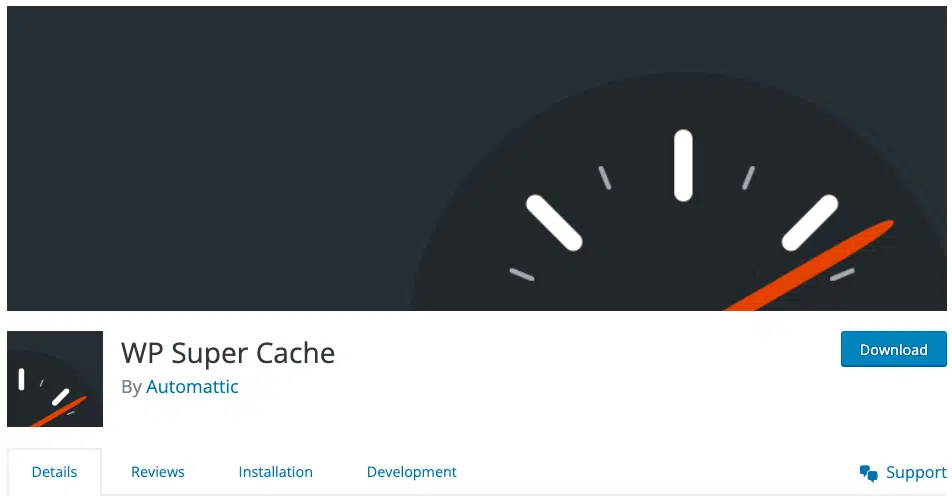
The company that created WordPress.com and WooCommerce also created WP Super Cache, another well-liked free caching plugin for WordPress.
At the time of writing this article, the plugin has gained over 1 million active sites using WP Super Cache to improve their site’s performance. It’s easy to setup, but some of the settings are for advanced users to get more out of the plugin.
Key Features:
- Browser caching
- Serve static HTML files
- Cache preload
- CDN integration support
- Support for multiple caching types (Mod_Rewrite, PHP, and Legacy)
8. WP Fastest Cache
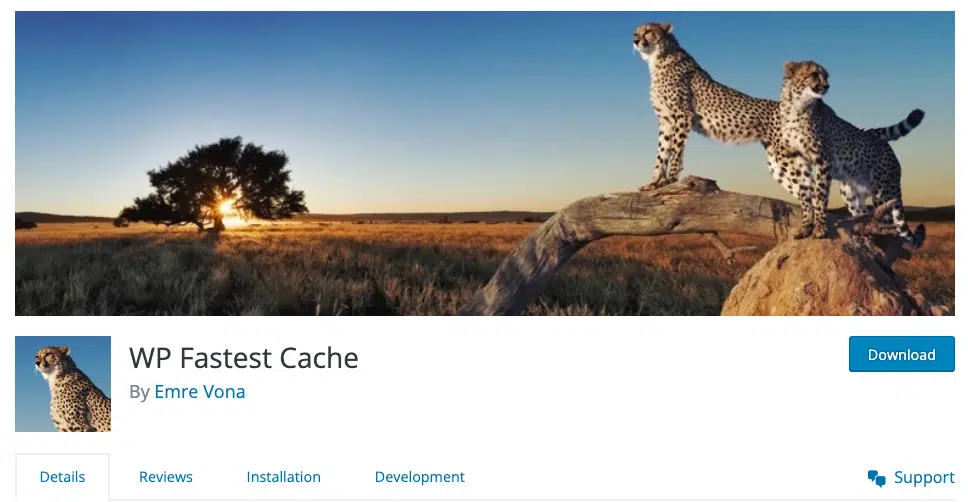
WP Fastest Cache is a WordPress performance plugin that focuses on caching. It comes with more advanced features of the site’s caching to improve your website’s performance.
The most impressive thing about WP Fastest Cache is that it stands in the middle of the performance setup, most of which is too advanced and basic to set up. However, its developer found a middle way for the plugin.
Key Features:
- User-friendly interface with minimal setup
- Clear cache in a single click
- Minify CSS and HTML
- Set posts or pages to exclude
- Set cache expiration times
- CDN integration
- And many more
Web Hosting With Inbuilt Cache
If you choose superfast, reliable WordPress hosting like Cloudways, SiteGround, and WP Engine to host your website, they all have their own built-in cache plugins to help boost your website’s speed.
If you’re wondering about choosing the best WordPress hosting with the built-in WordPress cache, I highly recommend Cloudways. If you’re unsure about Cloudways, learn more with the in-depth Cloudways review by Nirmala.
Conclusion
The cache plugin is a must-have plugin that can make your website load faster, improve your site performance, and increase your ranking on the SERPs.
A fast-loading site can lead to a higher conversion rate and increase sales. I have put together the best WordPress cache plugins available for everyone who wants to boost their site’s performance and SEO.
I hope you will find the best cache plugin for your site through this content to enhance its performance and visibility on the search engine result pages.